Nadolig - CS
Tymhorol

Bingo Lluniau Nadoligaidd
Gweithiwch ar sgiliau tynnu ffotograffau eich disgyblion gan ofyn iddynt ddarganfod eitemau sydd yn dechrau gyda llythrennau arbennig.

Clai y Nadolig
Mae dilyn cyfarwyddiadau yn gam cynnar pwysig wrth ddysgu sut i ddatrys problemau a chodio. Rhowch gyfarwyddiadau i'ch disgyblion i greu eitemau clai Nadoligaidd.
14 gweithgaredd Nadoligaidd arall, a 250+ o weithgareddau digidol, ar gael i ysgolion sy'n tanysgrifio.
Barod i Danysgrifio?
Clai y Nadolig
Blynyddoedd 1/2
The term 'Coding' has struck fear into some teachers for the past few years, but it really is a simple skill to teach, especially in the Foundation Phase. In this activity you will simply give step-by-step instructions for your pupils to follow so that they can create their own clay models of Christmas items.

- Prepare step-by-step instructions for making a Christmas tree out of play clay. The pupils' challenge is to follow the directions exactly, so make them detailed (e.g. 'Put an orange bauble on the bottom right branch.)
- Record your instructions in a way your pupils can easily access (i.e. write them out if your pupils are capable readers, record your voice or video if not).
- Let your pupils follow your directions. (Do not show them an example of what they are trying to make until the end, otherwise they may just copy the example.)
- Let the pupils take a photo of their completed task and compare it to your model.
- Prepare instructions for other clay models they can make as follow up activities (e.g. Snowman, wreath, candy-cane).
Ability Variation
Simple
- Keep your design and instructions simple (like the photo example above).
- Create the base shape for them in advance (i.e. the tree).
Challenge
- Ask your pupils to decorate their clay tree in their own way and have them write or record instructions for others to copy them.
Success Criteria
Simple
- I can follow simple instructions.
Medium
- I can follow instructions.
Challenge
- I can create instructions for others to follow.
Framework Elements
Main Framework Element(s)
4.1 - Problem Solving & Modelling
Other Framework Element(s)
3.2 - Creating
Helo Mr Eira!
Meithrin - Derbyn - Bl 1/2
Drawing a picture using a computer is a simple activity that you have probably taught a thousand times. Whilst there's nothing innovative about the activity itself, make sure that you keep the focus on the two important digital skills (drag and drop for the younger pupils, collaboration for those in Years 1 and 2.
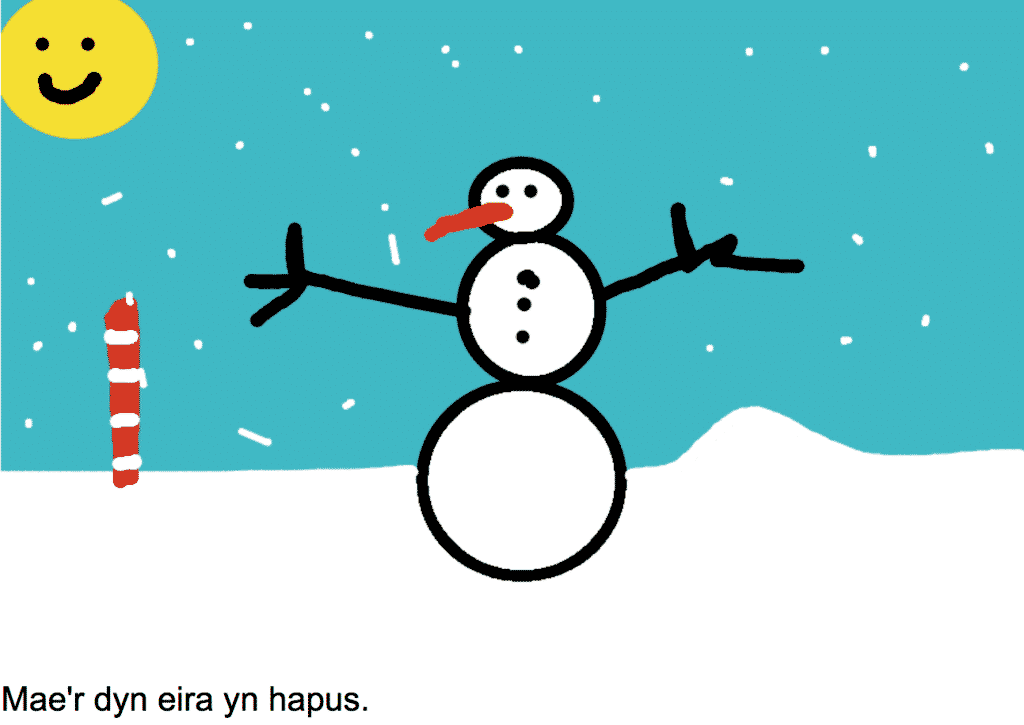
- Show your pupils a drawing you have created using simple paint software such as Purple Mash or J2E.
- Show them exactly how you created it, including how to change colours and choose different brush size.
- Model the two different ways of making a snowman's body:
- Make the brush thick and draw a big circle, or
- Use the circle tool to drag out perfect circles.
- Let the pupils create their own drawings and, if capable, type a simple sentence underneath.
Ability Variation
Simple
- Draw the three circles of the snowman's body and head for them in advance.
- Ask them to type their name on the bottom instead of a sentence.
Challenge
- Use this as an opportunity to teach collaboration in Years 1 and 2. Remember that true collaboration means both pupils working together on the same task - not one drawing first and then switching over. Give them an opportunity to plan beforehand who draws what parts.
Success Criteria
Simple
- I can make a digital drawing using drag and drop.
Medium
- I can use multiple drawing tools on the computer.
- I can type simple sentences, including a capital letter.
Challenge
- I can collaborate with a friend to create a shared drawing.
Framework Elements
Main Framework Element(s)
2.2 - Collaboration
3.2 - Creating
Other Framework Element(s)
1.1 - Identity, Image & Reputation
3.3 - Storing and Sharing
Lluniau o Begwn y Gogledd
Blwyddyn 2
Photo editing sounds like a complex task for older pupils, but a very simple version of the skill can be taught in Year 2. In this activity the pupils will be taking a photo of their favourite toy against a plain background and, using Purple Mash or J2E, painting the North Pole behind it!

- Go take a look at the 'Photo Editing' activity in Year 2, 3.2 'Creating'
- Teach this exact same activity, but ask the pupils to paint the North Pole, or a Christmas tree, or Santa and the Snowman behind the toy.
- They could even attempt to paint a Christmas background behind a photo of themselves. Just make sure there's a plain background behind them.
Ability Variation
Simple
Add the photo to the Purple Mash / J2E app for them in advance.
Challenge
Add multiple photos so that they have themselves and a toy in the same scene.
Success Criteria
Simple
- I can edit a photo digitally.
Medium
- I can edit a photo digitally.
- I can upload a photo from my computer.
Challenge
- I can confidently take and upload photos.
Framework Elements
Main Framework Element(s)
3.2 - Creating
Other Framework Element(s)
2.3 - Storing & Sharing
3.3 - Evaluating and Improving
Pictogram Nadolig
Meithrin - Derbyn
Mae pictogramau yn ddull hawdd o arddangos data ac maent yn gam da ar y ffordd i graffiau llawn. Gadewch i'ch disgyblion holi eu ffrindiau am ei hoff gymeriad Nadoligaidd ac yna arddangos eu canlyniadau fel pictogram neu graff.
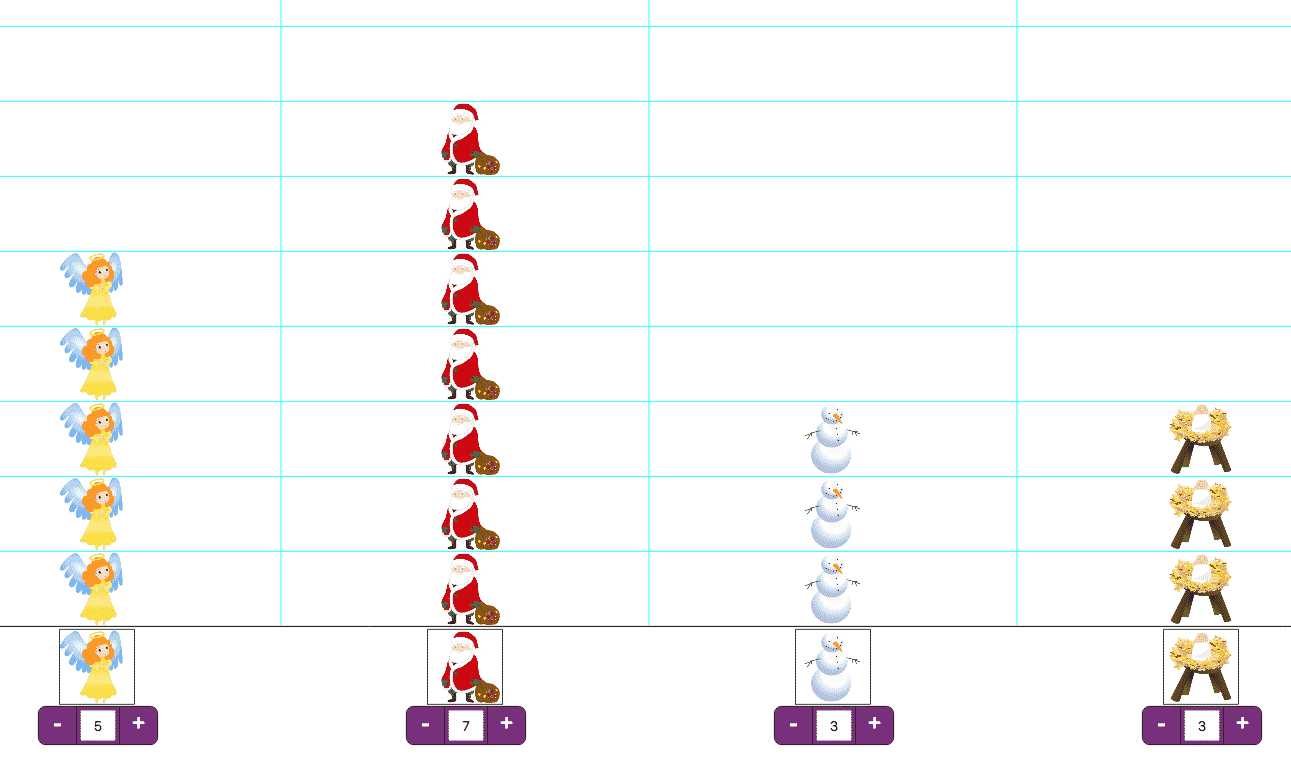
Mae hon yn weithgaredd syml iawn. Dilynwch y cyfarwyddiadau ar gyfer y gweithgaredd 'Casglu a Didoli' i'r Derbyn ond defnyddiwch 'Pwy yw eich hoff gymeriad Nadoligaidd?' fel cwestiwn.
- Mae gan Purple Mash gasgliad o glipluniau o gymeriadau Nadoligaidd y gallwch ddefnyddio yn 2Count, neu gallwch ychwanegu lluniau eich hunain.
- Mae J2E yn caniatáu i chi lanlwytho lluniau eich hunain i bictogramau.
Gwahaniaethu
Sialens
Creu siart bar yn lle pictogram. Gweler y weithgaredd 'Amser Arolwg' i Flwyddyn 2 am gyfarwyddiadau.
Meini Prawf Llwyddiant
Canolig
Rwy'n gallu recordio data mewn pictogram.
Sialens
Rwy’n gallu cofnodi gwybodaeth ar siart cyfrif.
Rwy’n gallu creu pictogram a siart bloc i ddangos fy nata.
Elfen(nau) Fframwaith
Prif elfen(nau) Fframwaith
4.2 - Llythrennedd Gwybodaeth a Data
Bingo Lluniau Nadoligaidd
Meithrin - Derbyn - Bl 1/2
Rydym ni oedolion yn sicr o gymryd toreth o luniau dros gyfnod y Nadolig. Pam ddylai'r disgyblion fod yn wahanol? Rydym yn dechrau dysgu sgiliau tynnu ffotograff yn y Meithrin, felly beth am roi sbarc i'r dysgu gydag antur ffotograffau!

- Atgoffwch/dysgwch eich disgyblion sut i gymryd ffotograff da. Canolbwyntiwch ar:
- Dal y camera/dyfais yn wastad a'i bwyntio tuag at ffocws y ffotograff.
- Gwneud yn sicr ei fod yn ddigon agos, ond ddim rhu agos.
- Ysgrifennwch air Nadoligaidd i'r disgyblion ('Coeden', 'twrci' neu hyd yn oed 'Nadolig'!)
- Gofynnwch iddynt fynd o amgylch y dosbarth yn darganfod eitemau sydd yn dechrau gyda llythrennau'r gair Nadoligaidd (e.e. Neidr, Afal, Dinosor, Olwyn...) a chymryd ffotograff ohonynt.
- Pan maent yn cwblhau gair, gallent ddod i nôl gair newydd.
Gwahaniaethu
Syml
- Os nad yw'r disgyblion yn barod i allu dewis eitemau gyda'r llythrennau cywir, gallwch newid y gweithgaredd fel eu bod dal yn gallu canolbwyntio ar eu sgiliau camera:
- Cymrwch lun o 5 eitem Nadoligaidd ac yna rhoi'r eitemau mewn gwahanol lefydd drwy'r dosbarth.
- Rhowch y 5 ffotograff ar sleid a'u dangos ar y sgrin.
- Gofynnwch i'r disgyblion i ddarganfod y 5 eitem a thynnu llun eu hunain.
Meini Prawf Llwyddiant
- Rwy'n gallu cymryd ffotograff o eitemau.
Elfen(nau) Fframwaith
Prif Elfen(nau) Fframwaith
3.2 - Creu
