Planning, Sourcing and Searching
3.1
Activity 1
Mind Map your Planning
The 'planning' aspect of this element can be achieved by any number of planning activities. You do this type of planning in every subject i.e. discussing success criteria, modelling how to achieve them and creating a plan for their work beforehand. There is no specific need to use technology for this purpose, but if you would like to do so, then try using an app such as Popplet to create a mind map.
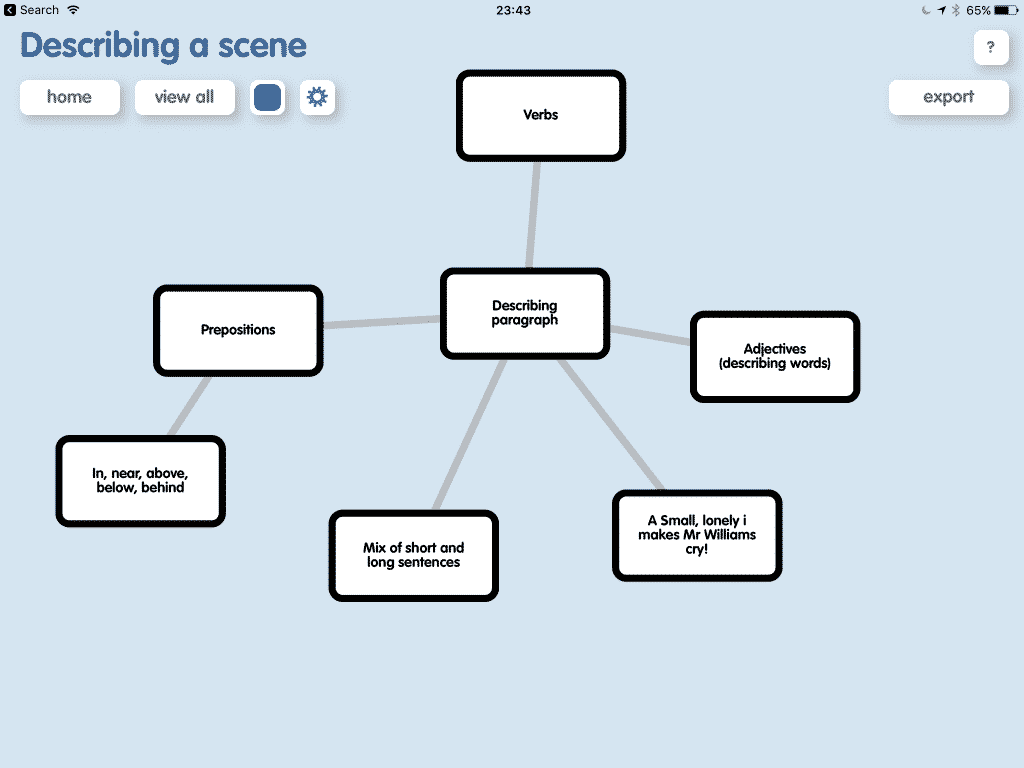
Prepare:
- Download a mind map app (Popplet is recommended) onto the iPads (or other tablets) or ensure pupils have Purple Mash logins to use 2Connect.
Activity Tasks:
- Whatever your main task will be, show a model of it to the pupils. Then, deconstruct it together and come up with success criteria.
- In pairs or threes, have pupils discuss their idea for their task.
- Open Popplet and show the pupils how to start a mind map, how to add new bubbles and how to add text and images.
- Pupils should create a mind map as planning for their task, including different branches for each aspect of the task and ensuring that the success criteria are mentioned.
- Export image of mind map to Camera Roll.
Remember
- Whilst it is important that pupils learn that all work does not need to be printed, most planning mind maps should be printed so that they can refer to them whilst doing the main task.
- If the main task is individual work, then individual mind maps should be created. If it's group work then they can create a group mind map but everyone needs to have an opportunity to add branches and text.
Activity 2
Effective Keywords
Searching online is a skill most adults take for granted. But we also often wrongly assume that children are adept at it. Pupils need to be taught how to search for specific information by choosing keywords instead of typing in whole sentences. This activity helps teach this skill.
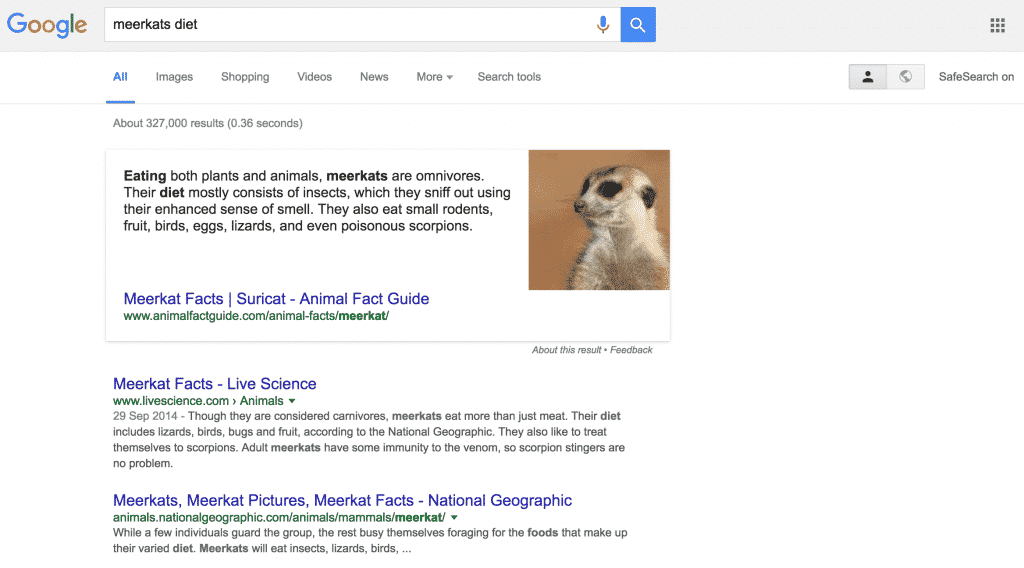
Activity Tasks:
- Discuss ways of researching (e.g. online, books, asking knowledgable people). Lead conversation to online searches and then to search engines.
- Explain how search engines work. At the most basic level they look at all the separate words you've typed and search for websites containing those words. Websites that have the words in the correct order appear higher in the list. We therefore have to choose the most relevant words.
- As a class, you will create a fact file on Meerkats. What questions should it answer? Make a list of pupils' suggestions, writing out the questions in full as they suggest them.
- Choose the longest and most waffling question posed, type it into a search engine (e.g. Google). Use your experience of searching online to pick a question that will not give a clear answer.
- How can we improve the search? As a class, pick out the most important keywords and search again, hopefully getting a better answer than your first result.
- Every group of pupils selects one animal on which to create a fact file. They should search for the information that the class decided should appear on fact files. In their books they should write the original questions, the keywords they typed and the information they found.
- They can then create a fact file, possibly in their books, perhaps by creating a poster (see 3.2a 'Word Processing') or by using any other medium.
Remember
- Make sure that you are asking them to search for specific facts to answer specific questions, not just vaguely searching for any information on a topic.
- Google has gotten much better at understanding long winded questions. As an example of an ineffective search make sure you find a suitably waffling question!
- If a Google Answer Box appears, explain that this is Google's attempt to speed up the search.
Activity 3
Skimming Search Results
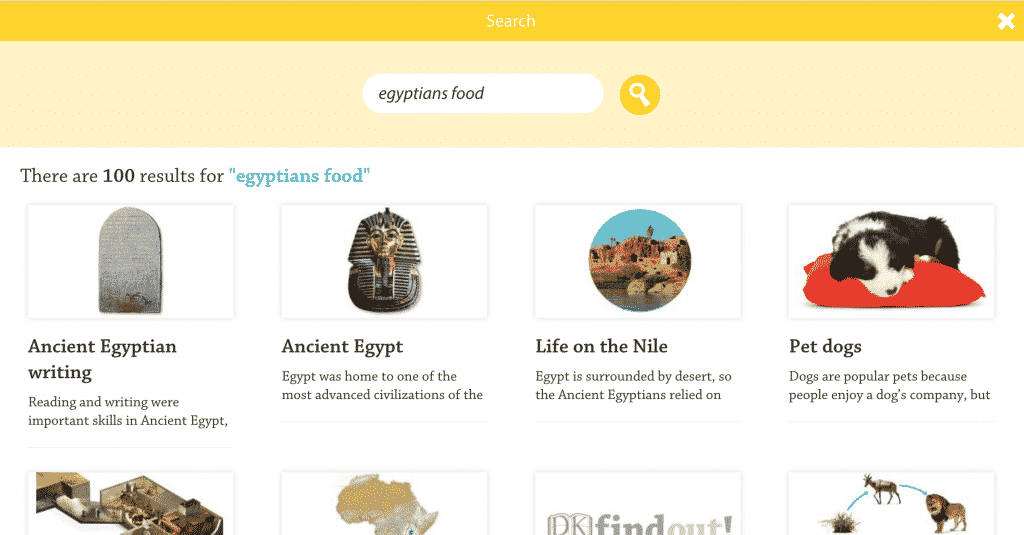
This activity follows on from the Effective Keywords activity as it looks at how to choose the best result from a search. To simplify things and keep the results relatively predictable, we will be searching inside a specific website instead of a main search engine.
Prepare:
- Find a site that has articles for children and a well functioning search box (DK Find Out! is recommended)
Activity Tasks:
- Remind pupils how to select effective keywords, then guide them to your information website of choice ('DK Find Out!' is used for this example)
- Tell them you want to find an answer to a specific question. For this example we will try to find out what food ancient Egyptians ate. Type in the whole question "What did ancient Egyptians eat?" and show them that the results are not relevant as the search engine focused on the words "what did" and "eat" without giving enough attention to "ancient Egyptians"
- Try to narrow the search by typing in "Egypt". This time there are too many articles which might be relevant. It would take a long time to look at each one.
- Eventually have the pupils guide you to search something along the lines of "ancient Egypt food". Draw their attention to the top 4 answers and decide which is most likely to have the answer (Ancient Egypt).
- Don't read the whole article, but ask the children to quickly scan it looking for any food related words (food, bread, drink, eat etc). When none is found go back to previous page and do the same for 'Life on the Nile'. this time they should find their answer.
- Ask specific questions that the pupils can answer using the website articles (e.g. What material did the Celts use to decorate their helmets?)
Remember
- Teach them the difference between Caps Lock and Shift.
- Show them what the End and Home buttons do (if on a Windows machine).
- Hammer home the message that we don't print everything, only finished work that we want to display.
- Discuss the difference between saving on the computer (locally) and on the server (network). Maybe even take them to see the school server so that they appreciate what it actually is.
