Planning, Sourcing and Searching
3.1
Focus Tasks
Drag and Drop
They key parts of this element in the Nursery is to teach the pupils to select the right technology and to start navigating their way around software such as Purple Mash or J2E.
Selecting Technology
- Don't always tell the pupils which piece of technology to use. As the year goes on, start giving them more and more opportunities to select the right technology for themselves e.g.
- "You need to draw a picture of Santa. What app will you use?"
- "I want you to draw a picture and type your name beneath it. Is that easier on a computer or an iPad?"
- "Go take a picture of your partner working."
Mouse Skills and Navigation Ideas:
- When you want your pupils to use a painting programme on the computer (e.g. JIT or 2Paint), don't set it all up for them beforehand. Of course you can log in on their behalf, but let them find the right icon to click for the painting programme. A printed picture of the icon stuck to the screen will help them find it. The same is true when opening apps on an iPad.
- Make sure there are a plenty of activities that depend on pupils using drag and drop with a mouse.
- Painting Activities. Using software like 2Paint or JIT is good drag and drop practice.
- Sorting Activities. Create a PowerPoint with a red, blue and green circle surrounded by various objects of the same colours. Pupils should drag the items into the correct coloured circles.
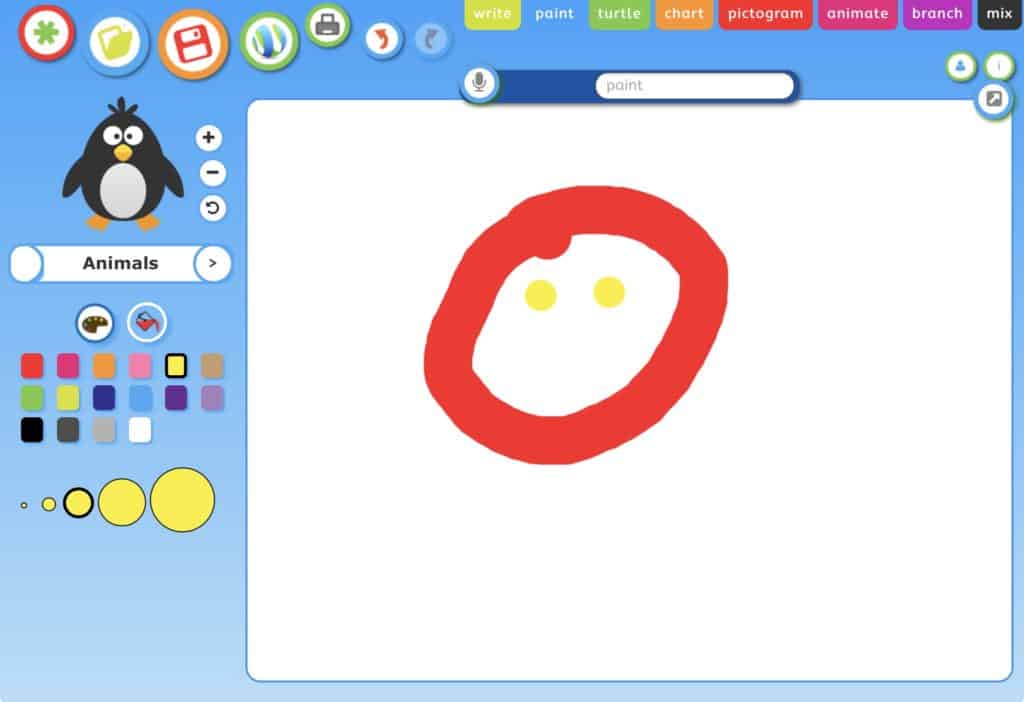
Remember
- Drag and drop is a key mouse skill that some schools have forgotten lately due to the arrival of the iPad. Don't neglect mouse skills by focusing solely on iPads. Our pupils also need to get used to using a mouse and keyboard.
