Problem Solving and Modelling
4.1
Advice
Computational Thinking with Infants
If you are a Foundation Phase teacher, the odds are that you will already have experience teaching many of the computational thinking skills that coding entails. You may not have thought of them as coding activities, but you've likely taught with the Bee-Bot and taught pupils how to follow directions. Both of those are coding activities.
This section gives some general advice on different coding techniques before you delve into the activities for your year group below.
Introduction
Computational thinking in the Foundation Phase is mostly concerned with directions and giving instructions to move people or objects from one place to another. In each activity, one person will give the instructions and another person or object will move accordingly.
The three main 'things' that we control by coding in the Foundation Phase are robots (e.g. Bee-Bot), other humans or an on-screen character. We will look at each of these in turn.
Moving a Robot (e.g. Bee-Bot)
Most Foundation Phase teachers are used to the Bee-Bot, but are you using it effectively to teach the necessary skills?
At this early stage, the important things to focus on are:
- How to input instructions to your robot (i.e. what do the different buttons do)?
- How to move forwards, backwards and turn left and right?
- Using prepositions and, depending on ability, compass points.
- Recognising and using arrow symbols.
When using the Bee-Bot, it's useful to know that each forward or backwards movement is 15cm in length. This is useful knowledge for two reasons:
- You can create a grid of 15cm x 15cm squares on the floor using tape. Pupils can then code the Bee-Bot to various locations within the grid.
- You can make Bee-Bot rulers of 15cm length (out of cardboard or with lego/cubes) and pupils can use them to predict how many forward movements the Bee-Bot needs to reach it's destination without the aid of a grid.
Moving Humans
There's no better way to introduce coding than to ask them to give instructions to a teacher or friend so as to move them around the room. This helps with their language, vocabulary and confidence as they have to call their instructions out loud but it also brings computational thinking concepts to life in a way that playing a coding game on an iPad does not do.
Moving an On-Screen Character
There are hundreds of coding games available on iPads or online, most of which are free and of good quality. For the younger pupils we would suggest simple apps like Bee-Bot and Kodable. Whilst just letting them play with the apps will help develop their skills, you will find year-specific tasks below that take the learning further.


Focus Tasks
Following and Creating Instructions
In Year 1, pupils should be following, amending and creating codes to solve problems.
Follow a sequence of steps to solve a problem.
- Create a set of instructions on how to create the perfect Play-Doh cake. The instructions can be in writing, read out, recorded or in pictorial form (like Ikea furniture instructions) but don't show a picture of the finished product until they've finished. Ask pupils to follow the instructions and see if their creation matches yours.
- Download a simple 'Escape Room' app (there's hundreds of them!) and write or record instructions for completing a level. Ask pupils to follow the instructions to solve the puzzle.
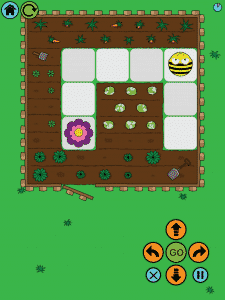
Create and record written instructions that others understand and can follow.
- Use a coding game that has levels on the iPad such as Bee-Bot or Kodable. Pupils should write the instructions to completing each level on a white board and then ask their partners to follow them.
- Put the digits 1-9 on a Bee-Bot grid and create target cards with the numbers 3-17 on them. Pupils select a target card, work out two numbers that add together to make that target and then write instructions that will take the Bee-Bot to those two numbers. Their partner follows the instructions and adds the two digits together to find the target number.
Change instructions to achieve a different outcome.
- Show them a simple code to get a Bee-Bot from point A to point B on a grid. Now move point B one space in any direction. Can they change the code to reach the new point?
Enhanced Provision
Keep Creating Codes
As with all enhanced provision, the goal is to give the pupils regular opportunities to practise their skills.
Once pupils have completed any of the focused task above, most can be easily modified into enhanced provision. For example:
- Controlling devices shouldn't be restricted to Bee-Bots and toys. Show them how to control some real life devices as well, such as a photocopier or a digital alarm clock.
- Create a 'Play-Doh Cake of the Week' with instructions. Pupils follow the instructions to copy your creation.
- Have pieces of treasure that one pupil can hide before recording directions for others to find it.
- Make the Bee-Bots and the grid/mats available for pupils to use in their own time. (Make sure they always have a working battery!)
