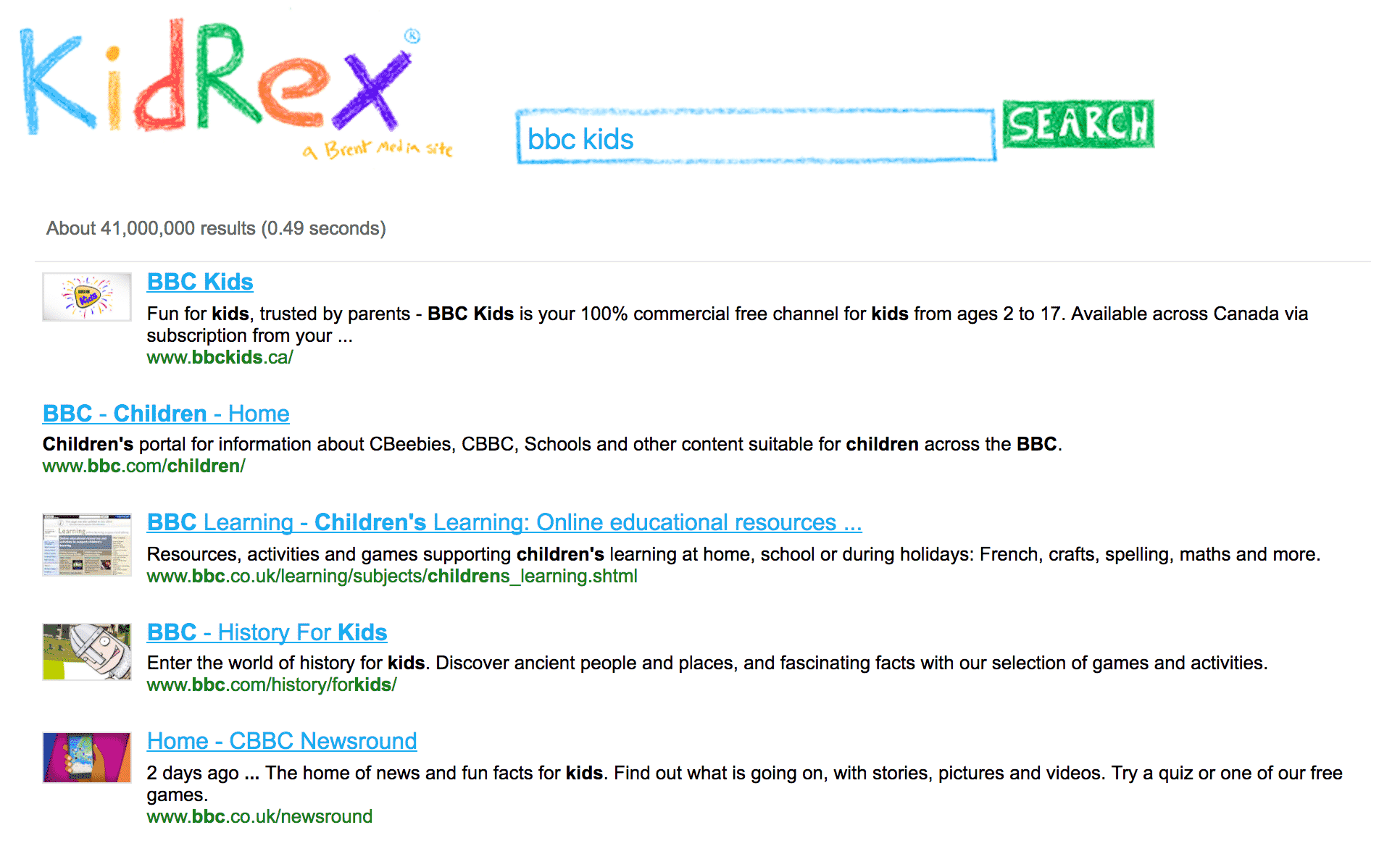Planning, Sourcing and Searching
3.1
Part 1
Planning
It is likely that your pupils will be encouraged to plan their work as a matter of course. There's no specific need for them to use technology to do so. The important thing is that they make their way through the Success Criteria before starting the task, thinking about how they will ensure they achieve each criterion.
Part 2
Sourcing & Searching
Search engines are a major part of our digital lives and our pupils will benefit from being able to search for information quickly and accurately. To do so, we need to introduce them to search engines and teach them how to pick a good keyword.
Steps:
- Discuss how we find websites online. We can type in the address, click on links or find the website through a search engine. Can the pupils think of any websites that help you to search for other websites?
- Explain that whilst Google may be the best known search engine, there are thousands of others, some made specifically for children.
- Be careful when selecting an appropriate search engine. There's no such thing as a 100% safe 'kids search engine'. Whilst most filter out explicit content, there is always a chance that things slip through. The best we've found are KidRex (no ads but no image search) or Kiddle (has image search but also has ads). Make sure you take a look yourself before asking pupils to search.
- Ask pupils to find specific websites by typing in their names (e.g. BBC Kids, Cyw, DK Find Out).
- Next, ask them to find images of a certain thing (e.g. apples, unicorns, castles).
- Take photos as evidence.