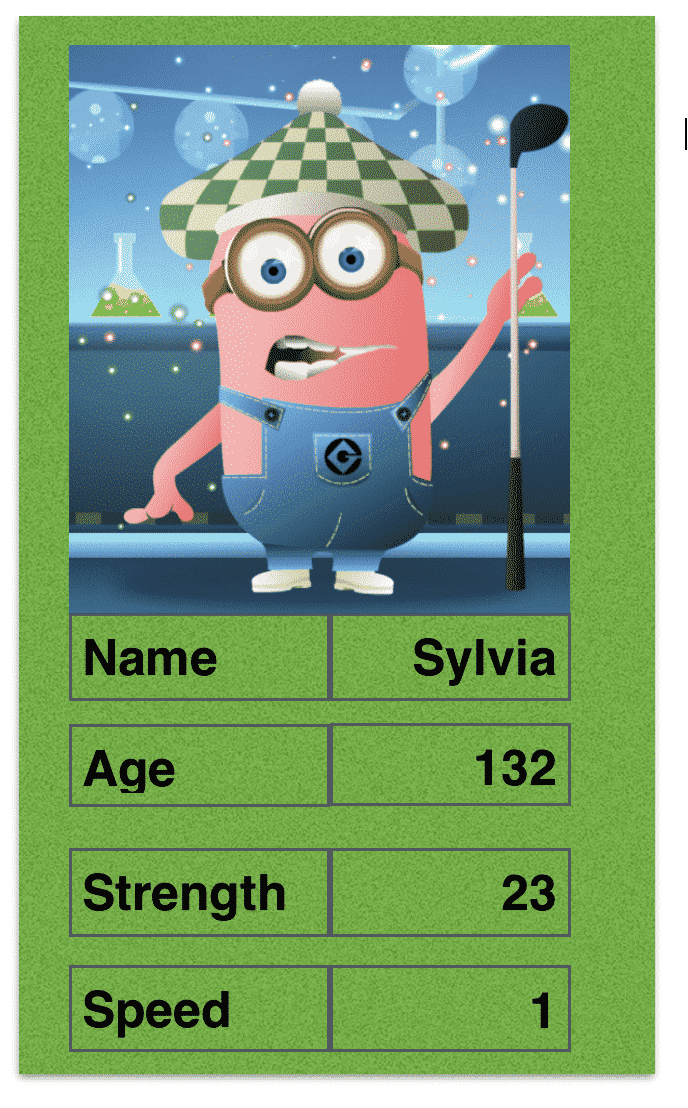Databases
4.2 - Data and Information Literacy
Activity 1
Branching Database
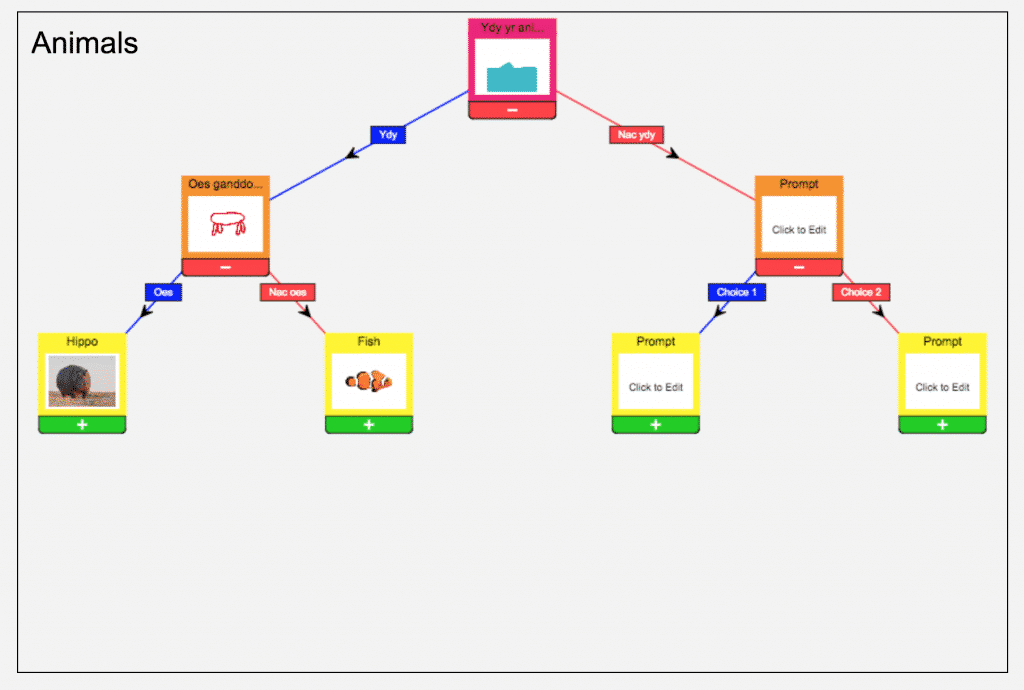
The first type of database, the branching database, will be well known to most teachers. This type of database usually includes 4-8 minibeasts sorted by means of a series of questions. Each answer leads to a further question until only one object remains. This type of database can be created using J2Data (J2E), 2Question (Purple Mash) or physically with cards and arrows.
Prepare:
- Prepare a simple branching database with 4 creatures (e.g. bear, dolphin, eagle, cat) on J2Data or 2Question.
- Create a second branching database, with 4 minibeasts at the bottom but with all the question spaces empty. Consider also creating an 8 minibeast version, again with empty questions, for your high achievers.
Activity Tasks:
- Show images of the four animals that are in your branching database example. Ask one pupil to select an animal and show it to the class without you seeing it. Ask the questions on the branching database to discover what animal had been selected.
- Repeat the above example or, better still, display the database on the screen and let pupils play in pairs.
- Explain that you chose a question that would split the four into two pairs, and then chose further questions to split those pairs.
- Show images of four other animals. Ask pupils to think-pair-share a question that would split them into two pairs.
- Show two images of very different minibeasts. Ask by what attributes could we group minibeasts? (e.g. wings, legs, antennas, body segments)
- Share your half-built, four minibeast, branching database. Have pupils write questions to fill in the gaps. Repeat with the 8 minibeast for your higher ability pupils. Explain to them that the first question should split them into two groups of four.
- Let pupils play each other's branching database.
Remember
- If your school hasn't adopted Purple Mash or J2E yet, it's about time it did. J2E is free through Hwb whilst Purple Mash can be obtained with a paid subscription. Bring this up with Technology Leader or Head as soon as possible!
- This activity can be done without technology, using minibeast cards and writing down questions. You will still be achieving the Framework element.
Activity 2
Minion Top Trumps
Moving on from branching databases to a full database is sometimes confusing. This activity helps pupils understand what a database is, using a database type known to most children - Top Trumps!
Prepare:
- Ensure you are comfortable with explaining what a database is, and can use the terms 'Record' and 'Fields'.
- Make a Top Trumps template in Word or Google Docs (two boxes, each filling a little under a quarter of the screen. Big square inside for a photo, 5 or 6 text boxes for the different attributes. Click "Example Card" button for image).
Minion Top Trump Card
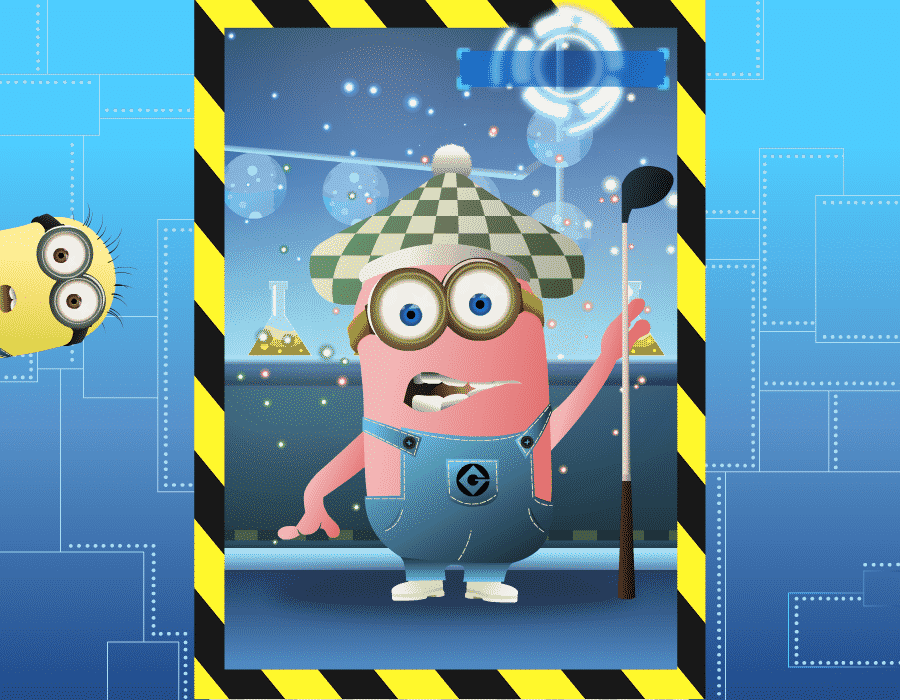
Activity Tasks:
- Explain that a database is a collection of record cards, each one about a different item (a person, animal, plant or thing). Each record card has information about that item set in different fields (e.g. name, age, height, strength).
- Ask the pupils where have they might have seen such record cards before. It is likely someone will mention Top Trumps or football cards. Confirm that a set of Top Trumps cards is a database.
- Play a game of Top Trumps in pairs. If you have enough sets, fantastic. If not, play Disney Top Trumps online at the Dan Dare website (will not work on iPads). Keep asking questions such as "Which Record is this?" or "What Field will you play?"
- Explain that you will create your own set of Top Trumps cards. Use the Minion Maker to create a character, save the image to the computer and insert them into your Top Trumps template.
- Give the Minion a name, fill in its fields and your card is complete.
- Once each pupil has made 1 or 2 cards, print off a few sets onto cardboard, laminate and play!
Remember
- This activity uses a lot of different technology skills, including copying and pasting, saving to desktop and printing. Unless your pupils are confident in such skills, this is not a quick activity!
- Keep reminding them of the importance of the terms 'Records' and 'Fields'.
Activity 3
Rugby Database
The final activity is for the pupils to add records to a digital database. This activity is very simple, but requires a bit of preparation. There is a shortcut available in Purple Mash for teachers who aren't confident (see variation ideas).
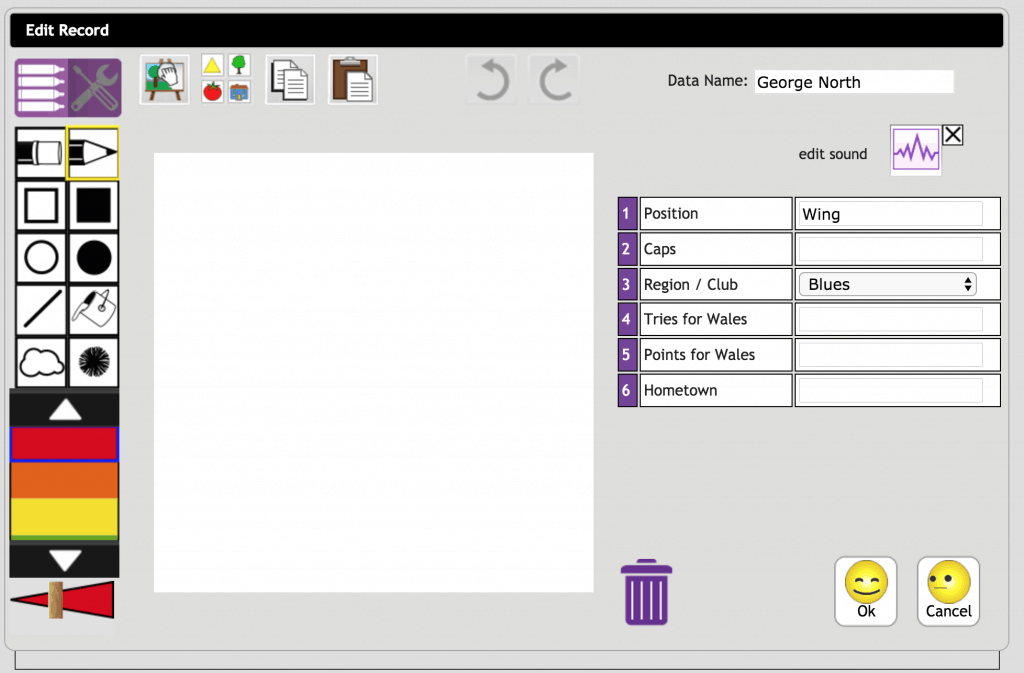
Prepare:
- Ensure that the pupils have login accounts for a database software (Purple Mash or J2Data)
- Create a database in 2Investigate or J2Data including fields for Position, Age, Height, Caps, Tries, Points, Club.
- Add a record for one player as an example.
- Save the database in a file that your pupils can access (e.g. Class File) or set as a 2Do if in Purple Mash.
How to Create a Database (Purple Mash)
How to Create a Database (J2Data)
Activity Tasks
- Pupils open the database and, if in J2Data, save a version under their own name. If the work is set as 2Do in Purple Mash, then there is no need to do this.
- Pupils add their own records of Welsh rugby players, using Google to find out the field entries.
- Ask pupils to search the database with questions such as "Which player has scored most tries ?", "How many Scarlets players are there in the Welsh team?"
Remember
- If your school hasn't adopted Purple Mash or J2E yet, it's about time it did. J2E is free through Hwb whilst Purple Mash can be obtained with a paid subscription. Bring this up with Technology Leader or Head as soon as possible!
- It's likely that you do not have enough devices for every pupil in the class to have one each. Resist the urge to share computers. That's not what this element is about. Have one group work at a time if devices are limited.
- Look at the collaboration database activity in 2.2 'Collaboration' for an idea how to make this a collaboration activity.