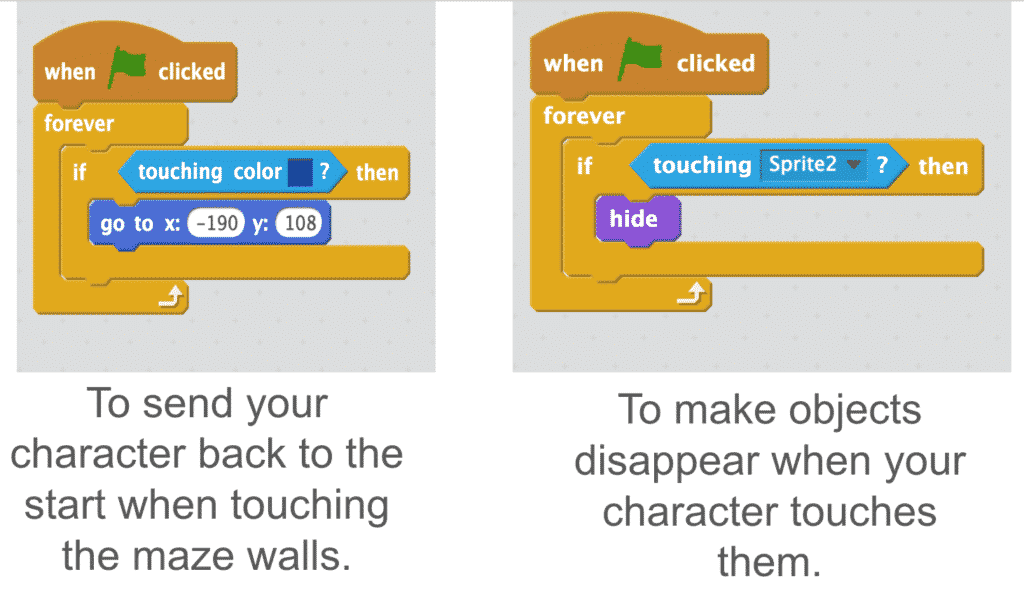Problem Solving and Modelling
4.1
Activity 1
The Untouchable Maze
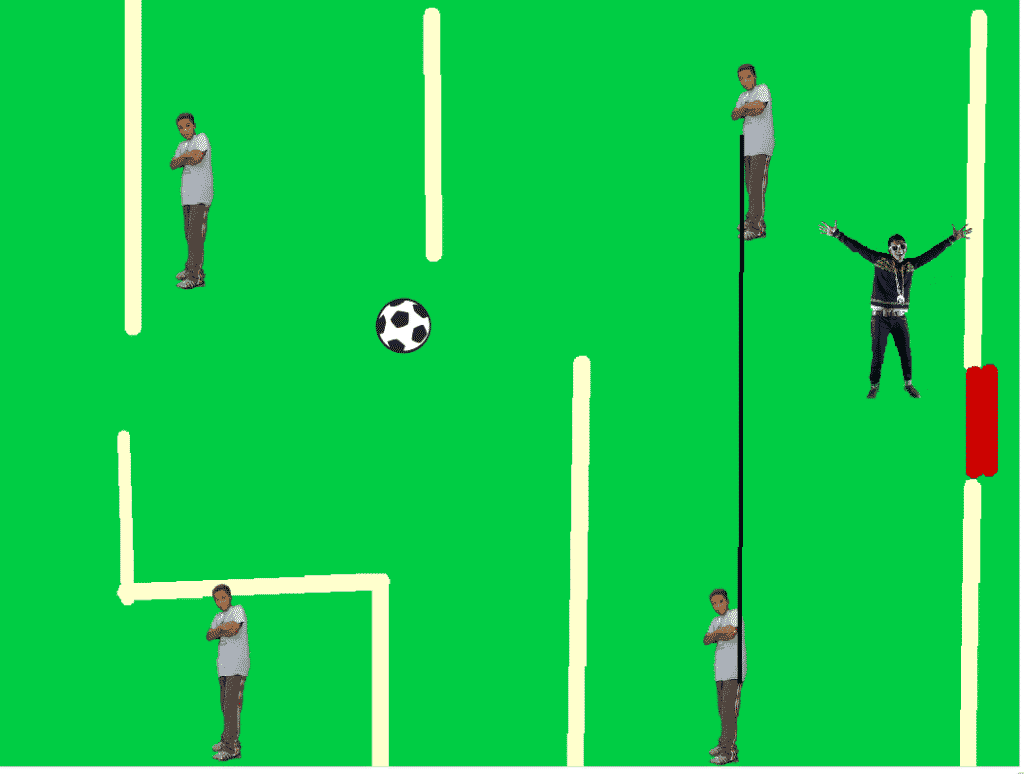
Your pupils will have some experience of a full coding environment from their Year 4 work with the colour changing cat. They will now extend their skills by creating a fully fledged maze game, copying some crucial code and adding their own twists.
Prepare:
- Create an account and familiarise yourself with a visual Coding software. Scratch is highly recommended and free online. (Another option is J2Code which is part of J2E)
- Using the step by step in the link below, practise the activity your pupils will be doing and create a model maze game.
Guide to Coding a Maze with Scratch
Activity Tasks
- Remind pupils how to build simple code in Scratch. (See Year 4 Chameleon Cat Coding activity)
- Show them the simple maze game you have created. (See video above for step by step instructions).
- Ask them to create their own controllable sprite (from the selection in Scratch, from a web image or from their own drawing) by creating four simple codes to move in each direction.
- Ensure they can always see the vital 'Back to Start' and 'Item Collected' codes by printing them out or displaying them on your white board.
- Pupils should create the maze by painting on to the background.
- They should add the 'Back to Start' code and test it out.
- The next step is to add some collectable items that disappear when touched and some sort of object to denote the end of their maze.
- As a challenge, more advanced pupils can add enemies that will send you back to the start when touched.
- Once the mazes are complete, ensure everyone gets plenty of time to play each other's games!
Remember
- This activity is likely to take a few lessons. Don't rush it.
- Let their imagination run free. Not every maze has to look the same.
- If you have very confident coders in your class, let them add more to their game e.g. points for collecting items, a second level, a 'Game Over' screen if touched by an enemy. Codes for all these ideas can be found with a Google search.