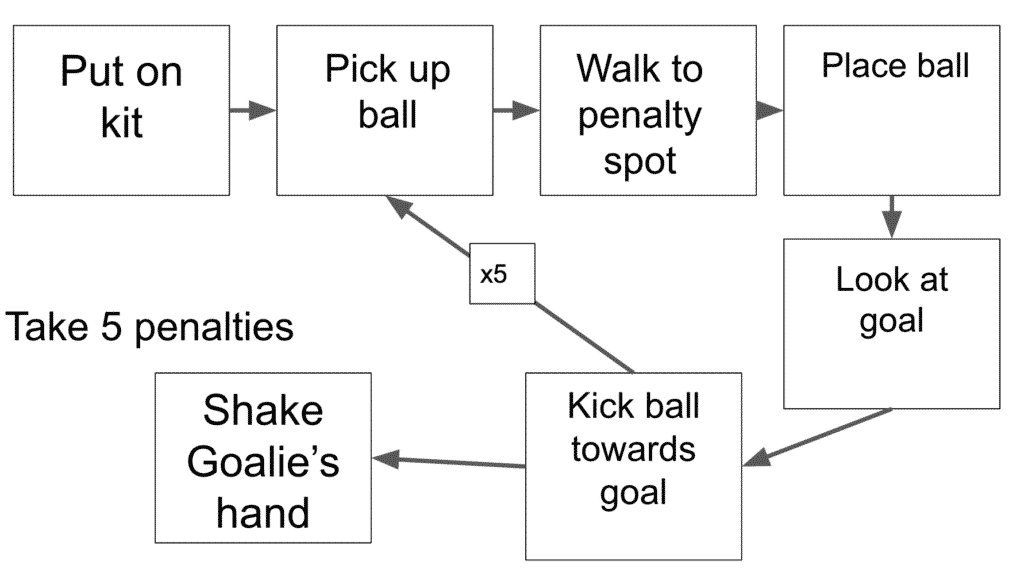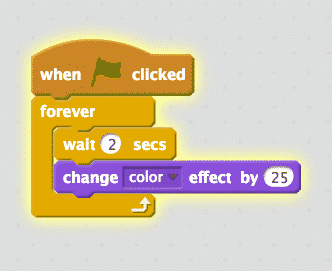Problem Solving and Modelling
4.1
Activity 1
The Sandwich Robot
You may expect a coding activity to start with an iPad or a computer, but 'Problem Solving and Modelling' expects more than that so we start without a single piece of technology. Pupils write 'Codes' for a 'robot chef' to make 3 cheese sandwiches. This activity builds on the Year 3 Robot Child activity, so make sure your pupils have first been taught that activity before they attempt this one.
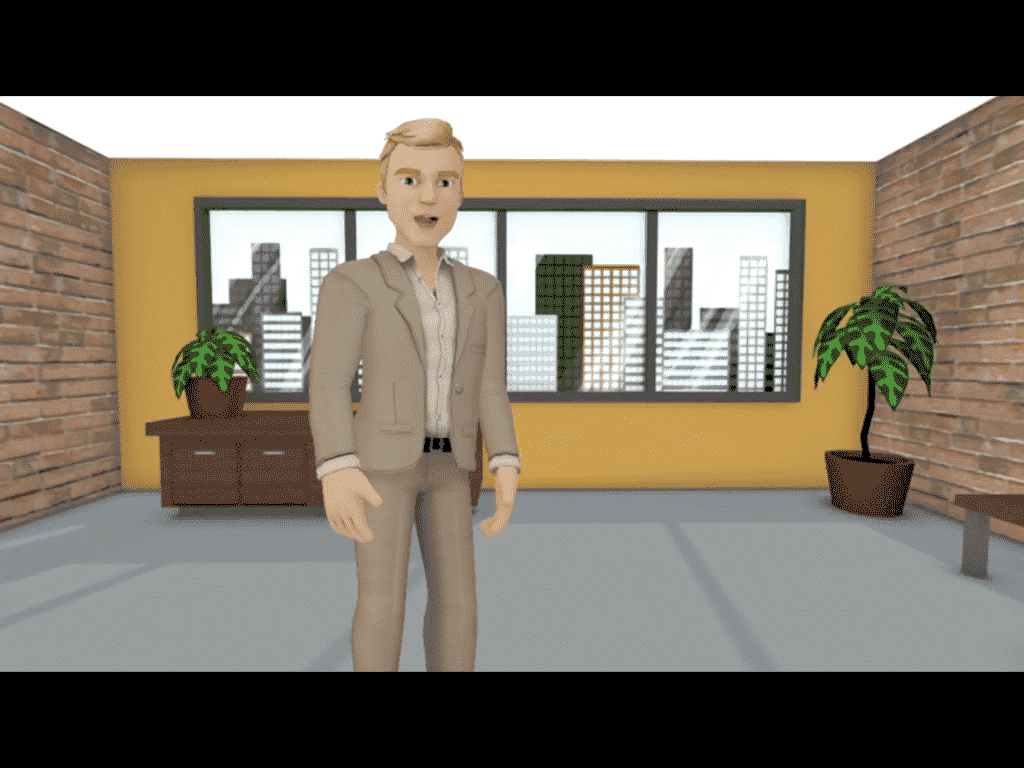
Prepare:
- Create a video or image of a robot chef for the pupils to help. This robot chef can take many forms, depending on your preference:
- A Yakit Kids or Tellagami talking video explaining his problem.
- A life size drawing on your display wall.
- A special hat that you can place on any pupil to turn them into the robot chef.
- Find A3 paper!
- Fill an example flow chart for taking 5 penalties. (see example in link)
- Buy ingredients for a few cheese sandwiches!
Activity Tasks:
- Introduce your robot chef to the class. Explain that they are going to code the robot to make cheese sandwiches.
- Show them your example code for taking penalties.
- Highlight the simple language, the clear instructions and the fact that a flow chart takes us from one step to the next.
- Point to the looping (repeating) part, where the code returns to an earlier point at the start of every penalty.
- Point to the few lines of code before the looping element (i.e. the things that only happen at the start) and after the looping element (things that only happen right at the end).
- Discuss the basic steps in making a sandwich, maybe even make a sandwich while you discuss it!
- Hand out A3 sheets and have the pupils create a flow chart of their code for making 3 sandwiches. The more concise the better. More able pupils can be encouraged to limit themselves to 3 words per instruction.
- Have one child act as the robot to 'test out' the codes, with pupils reading their codes step by step to him.
Remember
- Flow chart instructions should be kept simple and should be easily followed without the need for context.
- There is no need for full grammatical sentences in their flow charts. Coding requires simplicity and clarity.
Activity 2
Chameleon Cat
Until now pupils have been using simplified coding environments such as Scratch Jr, where there are only a certain number of things you can code your sprites (characters) to do. Now we take our first steps into a full coding programme where the possibilities are endless.
In this simple activity, pupils will follow an example code to make a cat change colour every few seconds.
Prepare:
- Create an account and familiarise yourself with a visual Coding software, Scratch is highly recommended and free online. (Another option is J2Code which is part of J2E)
- Using the code in the link, practise the activity your pupils will be doing.
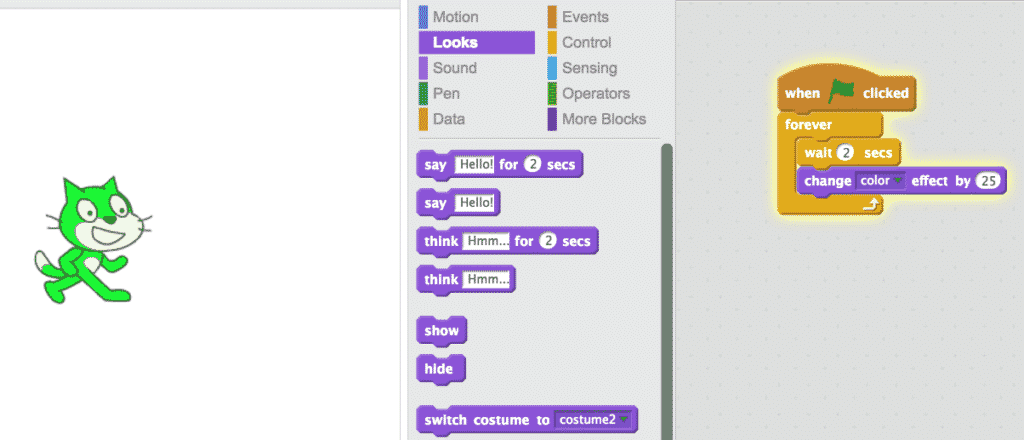
Activity Tasks:
- Explain that we are moving on from basic programming (Scratch Jr) to more advanced software (Scratch on the computer). There will be lots of things in this software that we do not need to understand, so don't worry about the complexity of options!
- Show them the example of a colour changing cat that you made beforehand, then show them how simple the code is. Model how to find the pieces by colour and how to drag them into the Coding area.
- Hand out the printouts of the code, and let the pupils follow it at their own pace.
- As an extension to this activity, ask the pupils if they can add one block to make the cat meow between each colour change. (Let them try to work this out themselves. Don't give them an example code.)
Remember
- Pupils will only be ready for this activity if they've done the Coding tasks in previous years. Remember to check this and consider going back to previous years' activities if they are unfamiliar with the topic.
- If you want more than just colour changes, there are other example codes available online for simple Scratch activities. Click here for some examples found online.
Activity 3
Creating a Quiz Game

Your pupils should be used to a simple coding programme from their Year 3 activities. Scratch Jr is our recommended option, and this activity builds on the 'Coding an Animation' activity for Year 3.
Prepare:
- Download a simple coding app that gives you freedom to code as you like (Scratch Jr is highly recommended).
- Familiarise yourself with the app before introducing it to your class. Have a go at the Spooky Forrest activity available on the Scratch Jr website (click here).
Activity Tasks
- Remind pupils how to build simple code in Scratch Jr (see Year 3 'Problem Solving and Modelling' activity).
- Hand out the Spooky Forest instruction sheet from the Scratch Jr website and have the pupils follow those instructions.
- Explain that the pupils have been asked to create simple quiz games for Year 1 pupils. Their games should:
- Contain four questions
- Each question should either be typed as a title or recorded as sound that will play automatically.
- Each question should have three answer options. The pupils should write codes similar to Spooky Forest so that tapping on the incorrect options makes them shake or disappear, whilst tapping the correct options congratulates them and moves on to the next scene.
- For an example game, click on the link below.
- Create an example game as a class. A simple one within the Scratch Jr environment is to have a fish, cat and polar bear in an underwater scene with the question "Who lives in the sea?"
- Ask the pupils to create their own version of the game.
- When completed, the pupils should take their iPads to a younger class to demonstrate it to the younger pupils and watch them play their games.
Video Guide to Creating a Scratch Jr Quiz
Remember
- This activity is likely to take a few lessons. Don't rush it.
- You can't save Scratch Jr games off the iPad therefore you will need to take photos, screenshots or videos to record your work as evidence.