Planning, Sourcing and Searching
3.1
Activity 1
My Success Criteria
The planning aspect of this element can be achieved by any number of planning activities. The pupils use this type of planning in every subject - coming up with their own success criteria, modelling how to achieve them and creating a plan for their work beforehand. There is no specific need to do this planning using technology, but if you do want to incorporate technology then here is one way of doing so:
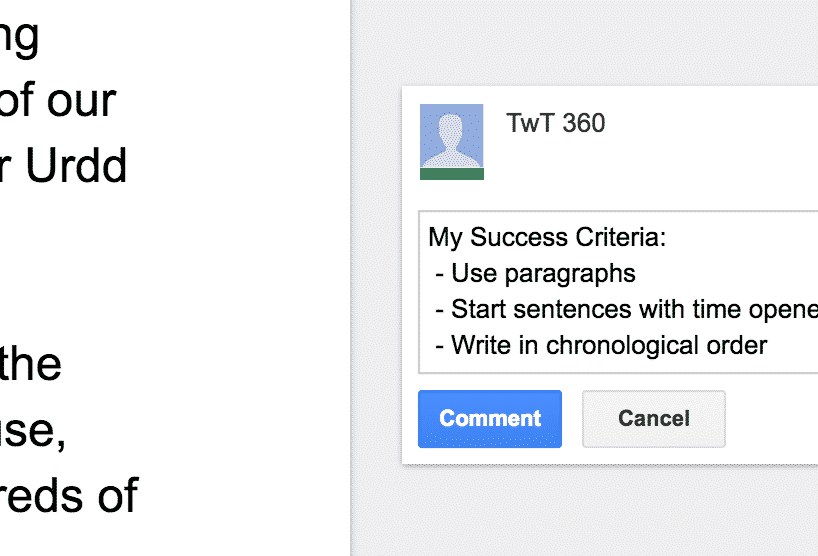
Activity Tasks:
- When you have a word processing or presenting task, introduce it and encourage class discussion so that the pupils identify their own list of success criteria.
- Have each pupil use the comment function on Office 365 or Google Docs/Slides to type in their own success criteria. This way, it will always be visible to them as they type or create their main task.
Remember
- Your pupils should be very confident using the comment function as it was part of their collaboration activities in previous years.
Activity 2
Personalised Bookmarks
As adults, we use bookmarks to make it easy to access those all-important sites (whatever they may be!) This often presents difficulties if the pupils are using shared logins on which everone's bookmarks will be jumbled together. However, if your pupils log into devices with individual logins (especially Chromebooks) then that worry disappears as every child has his/her own bookmark space.
This activity is therefore explained in two ways - one for those with individual logins, and another for those without.
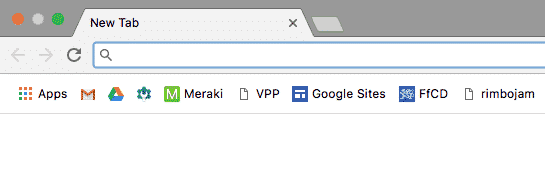
Prepare:
- Decide which version of the activity to teach.
- Watch the video below.
Individual logins
If your pupils have individual logins to the school computers (e.g. Chromebooks) then their bookmarks will be saved separately and not mixed with those of the rest of the class.
- Ask pupils how they reach a certain website that they visit frequently (type in address, Google search, bookmarks).
- Show them how you have bookmarks linked to your important sites. Model how quickly you can now reach your sites.
- Go to a site relevant to your current topic. Show how easy it is to add bookmarks. (If you're not sure how, watch the video below)
- Ask the pupils to add the same site to their bookmarks.
- Now add a few more sites useful for your topic, and model how to create bookmark folders to organise them together.
- Let your pupils create bookmarks for their most used websites and organise them with folders.
Shared logins
As your pupils do not have personal logins, it will be difficult for them to use bookmarks regularly, as bookmarks from all the different pupils would get mixed up. We therefore use a bookmarking website to help us.
- Ask pupils how they reach a certain website that they visit frequently (type in address, google search, bookmarks).
- Show them how you have bookmarks linked to your important sites. Model how quickly you can now reach your sites.
- Go to a cloud bookmarking website (we suggest saved.io), show the pupils how to simply create an account (only needs their school email and a password, no names).
- Go to a site relevant to your current topic, show how easy it is to add a bookmark. (With saved.io all they do is insert 'saved.io/' before the web address).
- Ask the pupils to create a cloud bookmark account and add the topic site to it.
- Now add a few more sites useful for your topic, and model how to create bookmark folders to organise them together.
- Let your pupils create cloud bookmarks for their most used websites and organise them with folders.
Bookmarks in Chrome
Remember
- Once they have learnt how to create Bookmarks, either on their personal login or in the cloud, remind them regularly to use or add to their bookmarks.
Activity 3
Fake News
This activity is similar to the Year 5 activity as the skill of validating online information needs re-enforcing. In this age of misinformation and bold claims, it's important that pupils practise the art of proving or disproving information. You will show some news articles to the pupils, some true, some fake! The pupils will have a race to find three sources that either prove or disprove the articles.

Prepare:
- Find a range of news articles on any topic, make sure they are age appropriate in content and reading difficulty.
- Now find (or write) some fake news articles. There are plenty available on satirical websites like The Onion (again ensure you check for age appropriateness and reading difficulty).
- You may want to take screenshot or print copies if the sites have unsuitable links.
Activity Tasks:
- Explain to pupils that the internet, and social media in particular, contains a lot of mistakes, exaggerations and straight-up lies. It's often hard to work out what is true and what is not, and therefore we have to be vigilant and ready to check out any "news" that seems too good or too crazy to be true!
- Discuss things to consider when reading news articles (who published it, does it contain actual quotes and facts, does the headline over exaggerate?)
- Ask them to select two articles which they believe to be false, and one that they are certain is true.
- Discuss how they could prove or disprove these articles. Remind them how to search effectively using keywords and scanning the top results.
- Pupils should use online search to find three sources that prove or disprove each article. They should create a word processing document and copy the links to each one as evidence.
