Word Processing
3.2 - Creating
Focus Tasks
Time to Type
Typing is one of those key skills that many schools have ignored for the past few years, probably because we just assume that children will pick it up. But ask any KS2 teachers and they will tell you that even Year 6 pupils take a painfully long time to type sentences and paragraphs. We need to start teaching typing at an early age, so here are some activity ideas for you.
Identify computer parts and switch on
- Regularly use the correct terms for computer parts in front of the pupils (monitor, keyboard, mouse, computer, printer) and ask pupils to repeat them.
- Show them how to switch the computer on. Give them cards or posters with the login details and show them how to log in.
- If you are using software that pupils log into (e.g. Hwb, Purple Mash, Google Drive), your pupils can start practising logging into them independently by the end of Reception.
Locate correct keys, type letters and numbers and use word banks
- The first step here is to explicitly point out that numbers and letters have their own areas on a keyboard.
- Show your pupils simple words (with pictures) and have them race to find the letters and type out the word. This can be done on real computers or on pictures of keyboards.
- Show them why we use 'Caps Lock', and how it can help us type capital letters. Challenge them to type the names of all their friends, with a capital letter of course.
- Use 2Create a Story (Purple Mash) to retell a favourite book. This would include drawing a picture and typing a sentence underneath. Word banks will be needed to accomplish this task.
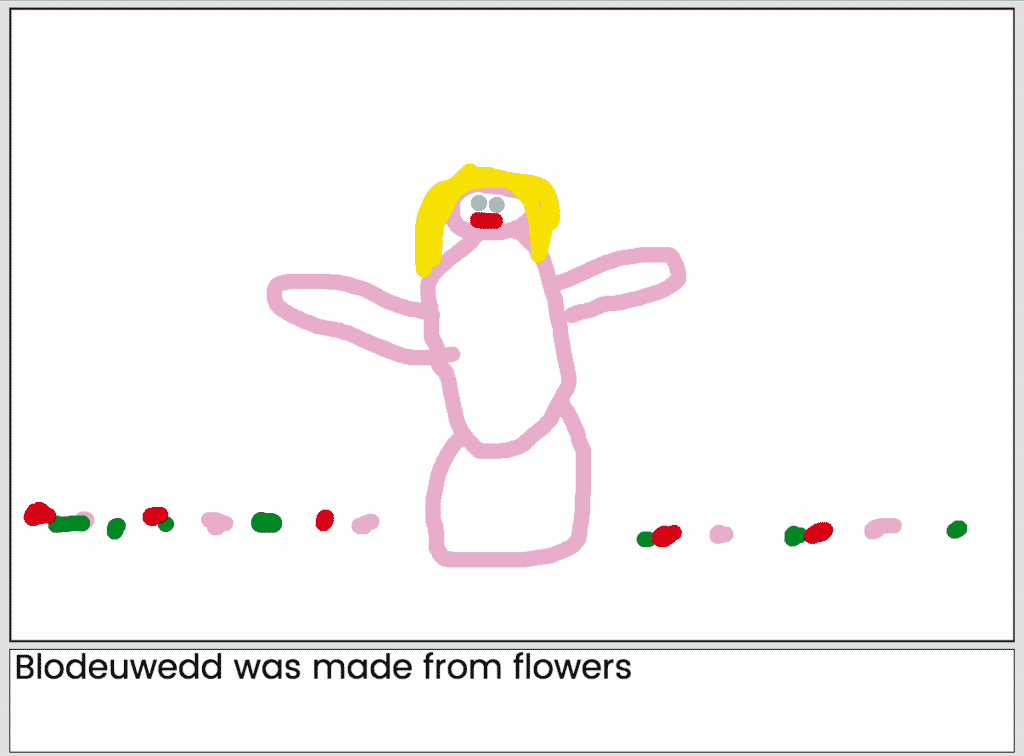
Note: One major issue with typing in the Reception is that most computer keyboards have uppercase letters whilst most pupils at that age only recognise lowercase. There are a few ways to counter this problem:
- Buy lowercase keyboards (or buy Chromebooks as they often come with lowercase keyboards)
- Buy a lowercase cover for your existing keyboards
- Use it as a teaching opportunity, giving pupils a card with an image of a lowercase keyboard so that they can use it as a guide to using an uppercase keyboard.
Enhanced Provision
Type all the Time
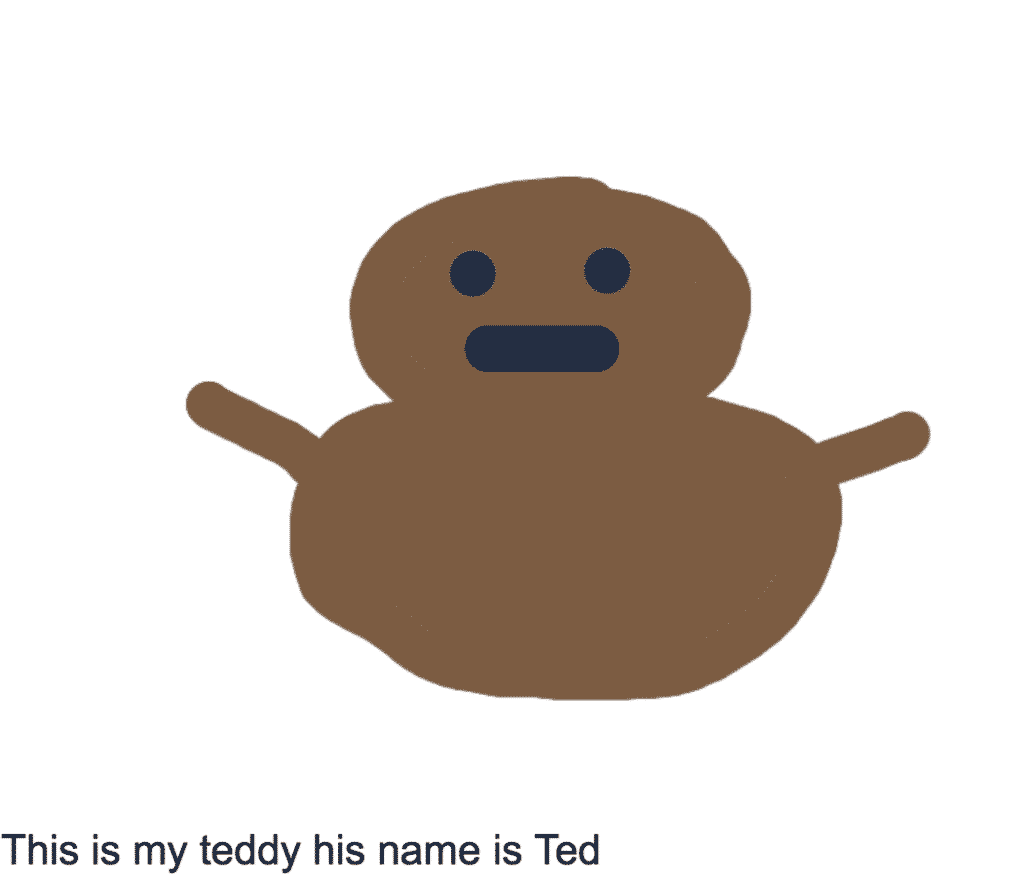
As mentioned above, typing is a key skill that is under-taught in most Foundation Phase classrooms. Regular practise is the key, so give them opportunities to type every week.
- Encourage them to 'own their work' by typing their name on every digital task.
- Draw their favourite toy, and write its name underneath.
- Type and draw pages from the stories that you've read as a class (using any paint program such as 2Paint or 2Create a Story (Purple Mash) or JIT (J2e through Hwb). They can copy the sentence direct from the book. It will still be practising their typing.
- Have computer keyboards in your role-play areas so they can play at typing.
