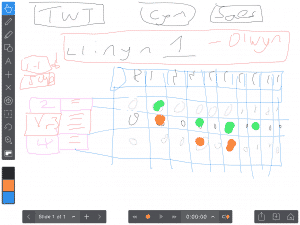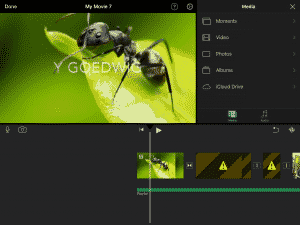Evaluating and Improving
3.3
Activity Suggestions
- Have them take a photo of their work and insert it into 'Explain Everything' on the iPad and then annotate and record a voiceover giving their feedback and explaining why they made certain choices.
- If the work has been typed in Office 365 or Google Drive, have the pupils use the Comment function to add comments on what they would like to improve. See 2.2 'Collaboration' for full details about peer-evaluation through comments.
- Make a Three-Bit Video (see 3.2c 'Photos and Videos') explaining two things they liked about their work and one thing they would like to improve. Include a photo or video clip of their work.