Databases
4.2 - Data and Information Literacy
Activity 1
Varied Fields
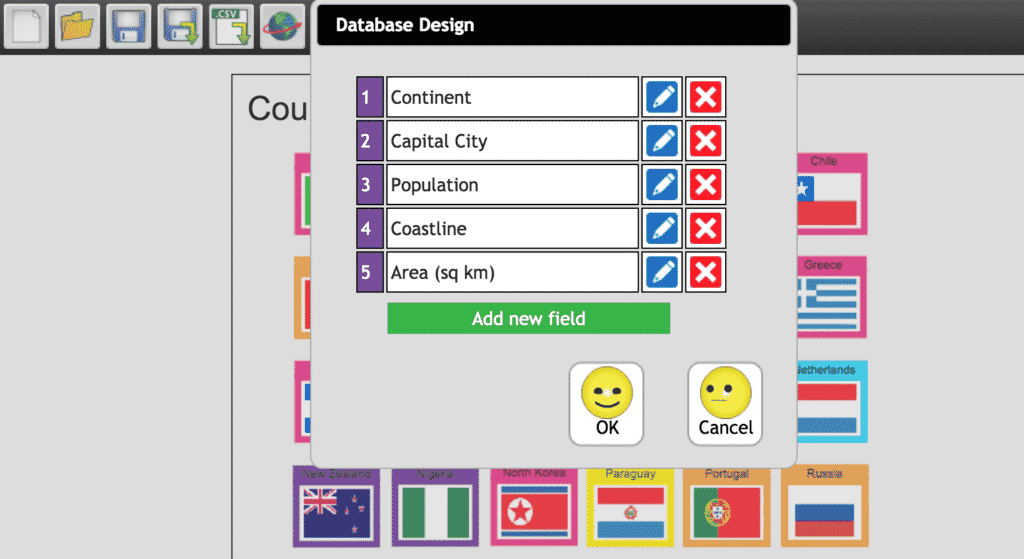
Pupils will be used to creating databases from their work in Year 5. All we need to do in Year 6 is to practise these skills and add a more varied choice of fields.
Instead of merely including text or numerical fields, pupils will be adding multiple choice options as well.
Prepare:
- Ensure that the pupils have login accounts for a database software (Purple Mash or J2Data)
- Familiarise yourself with the software by following one of the video guides below and create your own database.
How to Create a Database (Purple Mash)
How to Create a Database (J2Data)
Activity Tasks:
- Remind pupils what a full database looks like. Highlight the fact that it contains a number of 'records' (individual objects or people), all of which contain information in 'Fields'.
- Ask them what fields they would create for a database on the term's topic (e.g. World's famous rivers, Wales' tallest mountains, popular attractions, class members).
- Remind them how to start a new database and how to add a simple text or numerical field.
- Discuss whether any of the fields could be multiple choice. This only works when there is a short list of possible answers (e.g. continents, star rating, counties, closest city).
- Show how to add multiple choices to a new field on a database.
- Ask the pupils to create a database on their topic, including text, numerical and multiple choice fields.
- Once created, they should add a few records to it (e.g. add three or four well known rivers and their information).
Remember
- If your school hasn't adopted Purple Mash or J2E yet, it's about time it did. J2E is free through Hwb whilst Purple Mash can be obtained with a paid subscription. Bring this up with your Technology Leader or Head as soon as possible!
- It's possible that you do not have enough devices for every pupil in the class to have one each. Resist the urge to share computers. That's not what this element is about. Have one group work at a time if devices are limited.
Activity 2
Holiday Search
Your pupils should, by now, be creating and searching databases confidently. However, they have only had experience with child-friendly software such as Purple Mash or J2Data. In this activity, pupils take their skills to the real world, using professional databases such as Expedia or hotel booking sites.
Prepare:
- Find a well regarded flight search website and a hotel search site (preferably more than one) and try the activity yourself to ensure the flight routes you are searching do exist.

Activity Tasks:
- Ask pupils when they would come across databases in real life. (They may not be able to think of answers!). Ask how they would go about booking a holiday to France.
- Show them your flight booking site, demonstrate how to use it to find the cheapest flight from your nearest airport to Paris.
- Tell the pupils that they are to plan your holiday from Cardiff Airport to numerous destinations in France. They'll need return flights from Cardiff to Paris and then internal flights to Bordeaux, Toulouse and Nantes. They have a starting date and returning date but the rest is up to them.
- State your budget for all the flights. (Make sure you've checked beforehand that it's possible to book all the flights within that budget!).
- Once your pupils have decided upon flights, show them your hotel booking site. Show them how to search and how to filter the results depending on star rating or amenities.
- Ask your pupils to find hotels for you to stay at in each city. Make it clear what star rating you need and what amenities you prefer. (Again, check beforehand that there are hotels that will match your criteria).
- Your pupils should write a holiday itinerary with dates, times, flights, hotels (including photos) and price.
Remember
- This activity depends on you doing a little research beforehand to ensure the pupils will be able to find the type of flights and hotels you are looking for.
