Communication
2.1
Activity 1
My Address Book
If emailing has been taught well in Years 3 and 4, then your pupils should, by now, be using it regularly. We can help them by adding a few extra skills to their repertoire. In this activity we guide the pupils through the process of creating an email address book.
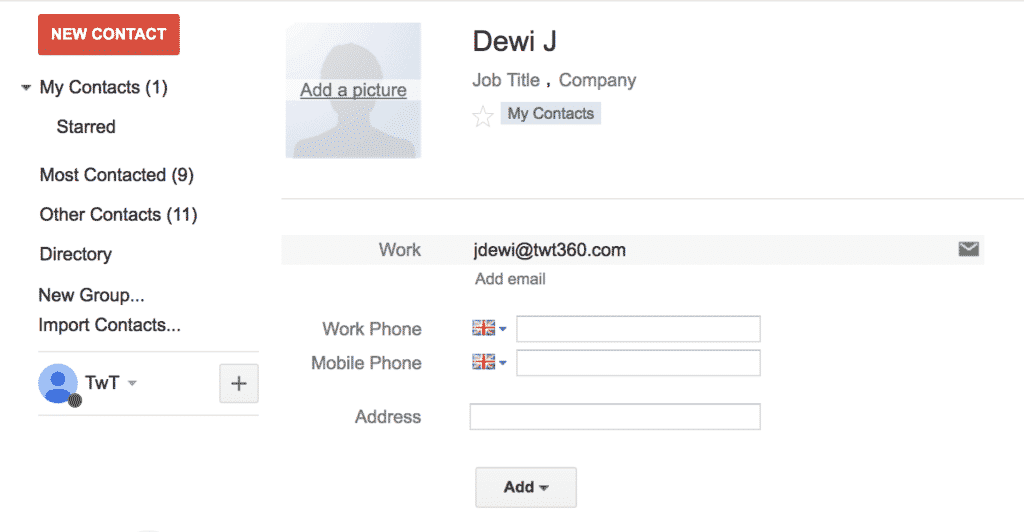
Prepare:
- Ensure that every child has access to some sort of safe school email. This may be through Hwb or through G Suite for Education (They should, by now, have graduated from the 'replica' email system in Purple Mash). If this is not already set up by your school, remind your Technology Leader of its importance!
- Check that your pupils have emailing experience from Years 3/4. If not, take a look at the Years 3/4 activities for Communication.
- Make sure you are familiar with the Address Book/Contacts feature of your email system.
Activity Tasks:
- Guide the pupils step by step through the process of adding people to their address book. Have them add their class members. (It would make things easier if you to put up their email addresses on the interactive white board.)
- Send an email to your pupils. Show them how to add your email address from within this email directly to their address book ('Add to Contacts').
- Pair the pupils, and have them email each other from their Address Book/Contacts.
Adding to Contacts
Remember
- When it comes to email, you really do need to know what previous experience your class has. The Digital Competency Framework expects a Year 5 pupil to have been emailing independently and regularly since Year 4. Of course, that may not yet be the case for your class. In that case, it may help you to look at Years 3/4 activities first before moving on to this Year 5 activity.
- You need to strongly emphasise the importance of e-safety when teaching email. They need to understand how important it is to write appropriate emails and refrain from nasty words.
Activity 2
Dear Sir. Hi Mate!
Not only is this activity a way to teach pupils the difference between informal and formal emails, but it also gives them an opportunity to discuss different forms of communication and the best time to use each.
Prepare:
- Prepare a sorting activity or quiz that gives pupils an opportunity to discuss the forms of communication that suits different occasions. We recommend Kahoot for online quizzes, or just printed cards for them to organise.
- Write an example formal email to the Head and an informal email to a friend.
- As in Activity 1, ensure your pupils have access to a school email account, and have learnt how to use it independently in previous years,
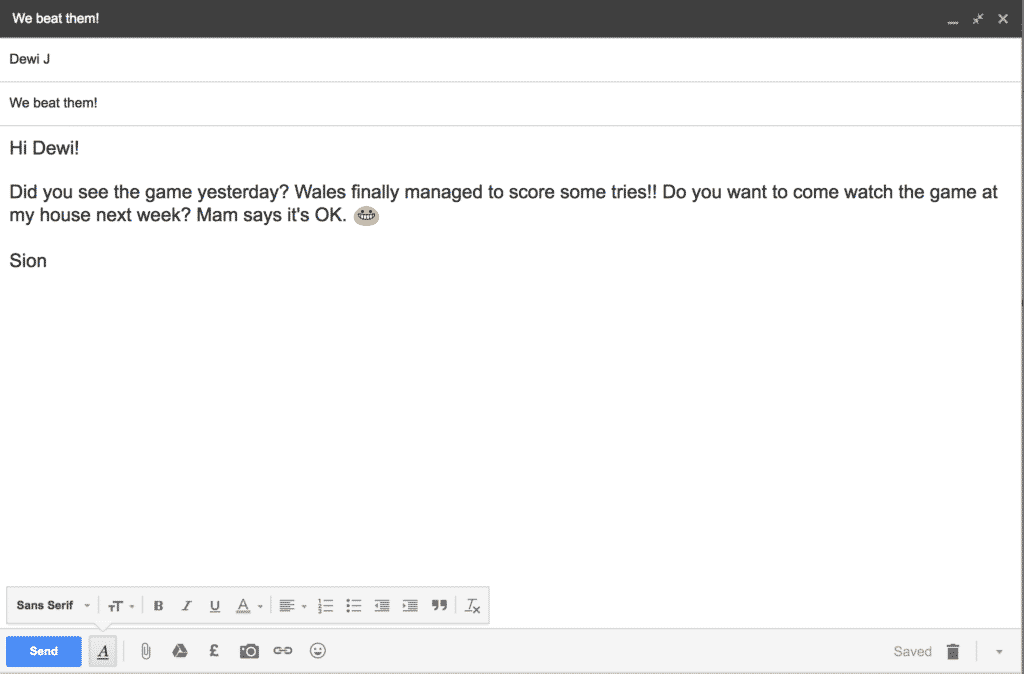
Activity Tasks:
- Give the pupils a number of scenarios and have them decide which form of communication would be best in each case.
- Job Application - letter
- Sharing a funny picture with a friend - instant message
- Telling your Mam you'll be late for tea - text/instant message
- Letting school know your child is ill - phone call
- Thanking someone for arranging a class trip - email
- Chatting with a friend in another country - video calling
- Chatting to your best friend from school - In person!
- Make sure you discuss each answer thoroughly, letting pupils give opinions.
- Show two emails, one from a friend and another from the headteacher. What's the different between them? (Form of address, written in paragraphs, formal writing etc.)
- Have pupils write an email to a friend in their address book to discuss, for example, the rugby game over the weekend, their favourite type of puppy or the Pokemon card they really want (or whatever!).
- Next, have pupils write a formal email, perhaps to the Head or to their guide on a recent class trip.
- Be sure to highlight good examples of formal content in the second email and contrast it with the informality of the first.
Remember
- Your pupils should, by now, be very comfortable sending emails, so focus on the different between formal and informal emails and when to use different forms of communication.
Activity 3
Video Calling
Video Calling is not the easiest form of online communication to teach pupils. Local Authority internet filters often block Skype and FaceTime access for schools, and the need to have someone on the other end of the call can make video calling a logistical nightmare if each child is to make a call.

The simplest answer is to limit Video Calling to a whole class activity, using some of the suggestions below. This will still require Skype or FaceTime to be unblocked, but only for teacher accounts. Since Video Calling is explicitly mentioned in the Framework, your Local Authority shouldn't have a problem allowing this.
Activity Suggestions
- When on a class trip, FaceTime or Skype another class in school to tell them how it's going. This works even better during a residential trip.
- Arrange a 'Mystery Skype'. This involves arranging a video call between your class and another class in another area, county or country (within a similar time zone). The classes ask each other questions and try to guess in what area or country the other class lives. You can find a school to Mystery Skype through Microsoft's Mystery Skype website.
- FaceTime Henry VIII. If you have a willing volunteer to dress up as a historical character, have them video call the class to answer questions.
