Communication
2.1
Activity 1
Book Club
Pupils should have experience in emailing by the time they reach Year 4. This activity makes emailing a regular part of a pupil's week by creating an emailing book club within your class.
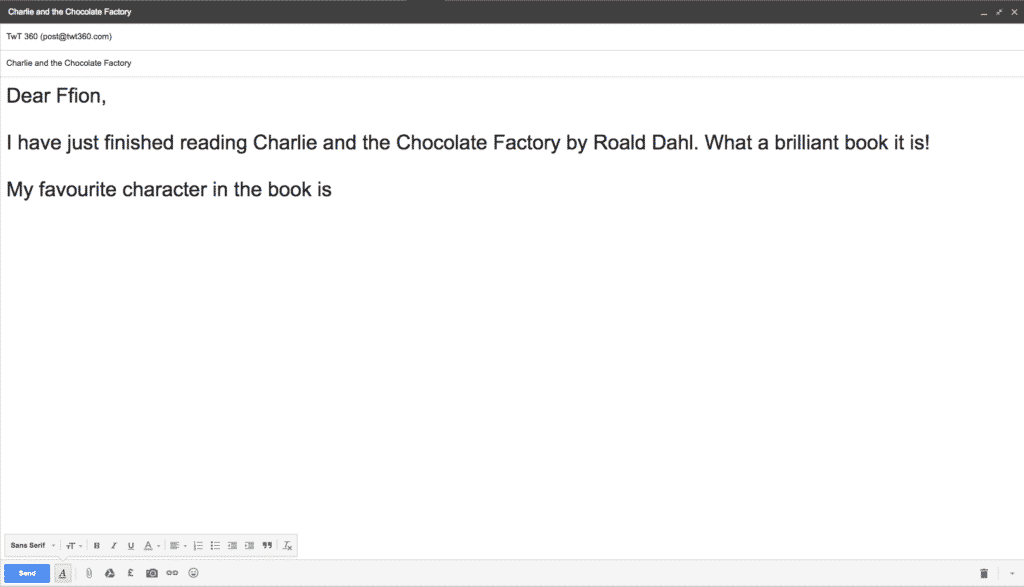
Prepare:
- Ensure that every child has access to some sort of safe school email. This may be through Hwb, through G Suite for Education or through a fake e-mail system in Purple Mash. If this is not already set up by your school, remind your Technology Leader of how important it is!
- Check that your pupils have emailing experience from Year 3. If not, take a look at the Year 3 activities for 'Communication'.
- Teach a literacy unit on book reports (unless they have already done this in Year 3).
Activity Tasks:
- Discuss what the pupils have learnt about book reviews. Tell them that they are going to write a shortened review of the class book. This review should contain a synopsis, description of favourite characters/parts, and whether they recommend the book.
- Pupils should log into their emails (via Google or Hwb).
- Have them write an email to a classmate containing their shortened book review, but not to send it straight away.
- Remind them of how we can make text more interesting by changing colours, size and fonts. Have pupils experiment doing so in their emails.
- Everyone to send their book reports to their classmate. The following week, pupils should reply to the person who sent them an email, thanking them for their book report and sending a new report on a new book.
Remember
- When it comes to email, you really do need to know what previous experience your class has had. The Digital Competency Framework expects a Year 4 pupil to have already been emailing independently in Years 2 and 3 and contributing to emails since Year 1. Of course, that may not yet be the case for your class and, if that is so, it may really help you to look at Year 3 activities first before moving on to this Year 4 activity.
- You need to emphasise the e-safety aspect when teaching email. They need to understand how important it is to write appropriate emails and refrain from nasty words.
- If you set this up correctly, writing a quick email about their weekly reading book can become a weekly task. Have them write to a particular classmate one week, then reply to an email from a different pupil the next week.
Activity 2
Attaching Poems
This activity is an extension of the first activity in that it involves pupils sending emails. The only difference this time is that they will be adding attachments and writing in a more formal tone.
Prepare:
- Have the pupils write poems about some of the things they have done in Year 4.
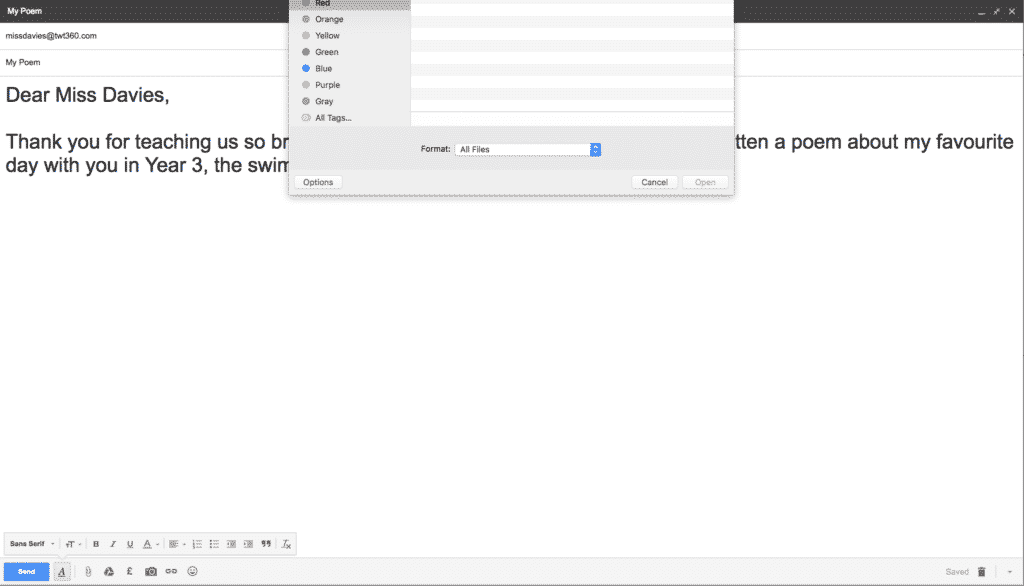
Activity Tasks:
- Remind pupils how to attach documents from their computer or cloud account to an email (they would have partly covered this in Year 3.)
- Explain that they are to send their poems to their previous class teacher to show how they have settled in / enjoyed their time in Year 4.
- Discuss the layout of a more formal email compared to the emails to their friends in Activity 1 (Dear..., new paragraph for the contents, From...., less formatting changes etc.)
- Write the emails and attach the poems.
Remember
- Make sure you discuss why this is a good situation for using email instead of other forms of online or offline communications. (i.e. it enables them to attach the work itself, it enables their previous class teacher to read their work when they have time, it's faster than letters and slightly less formal.)
Activity 3
Video Calling
Video Calling is not the easiest form of online communication to teach pupils. Local Authority internet filters often block Skype and FaceTime access for schools, and the need to have someone on the other end of the call can make video calling a logistical nightmare if each child is to make a call.

The simplest answer is to limit Video Calling to a whole class activity, using some of the suggestions below. This will still require Skype or FaceTime to be unblocked, but only for teacher accounts. Since Video Calling is explicitly mentioned in the Framework, your Local Authority shouldn't have a problem allowing this.
Activity Suggestions
- When on a class trip, FaceTime or Skype another class in school to tell them how it's going. This works even better during a residential trip.
- Arrange a 'Mystery Skype'. This involves arranging a video call between your class and another class in another area, county or country (within a similar time zone). The classes ask each other questions and try to guess in what area or country the other class lives. You can find a school to Mystery Skype through Microsoft's Mystery Skype website.
- FaceTime Santa! If you have a willing volunteer to dress up as Santa, have them video call the class in the run up to Christmas to answer questions and remind them to be good.
