Databases
4.2 - Data and Information Literacy
Activity 1
A Database from Scratch
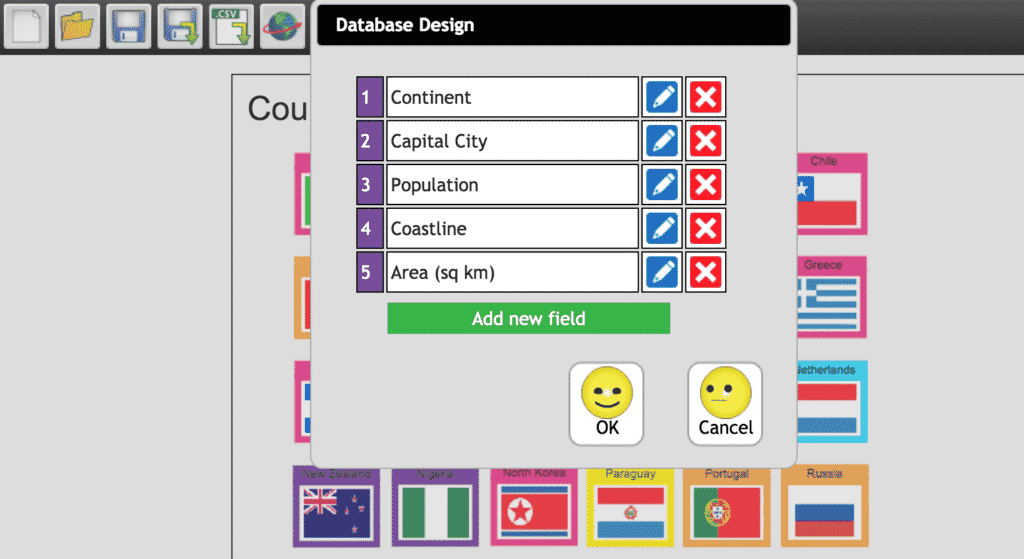
Pupils will be used to full databases from their work in years 3 and 4, having answered questions about them and then added, removed and edited records within them. In Year 5, pupils create a whole database themselves.
Prepare:
- Ensure that the pupils have login accounts for a database software (Purple Mash or J2Data)
- Familiarise yourself with the software by following the video guide below to create your own database.
How to Create a Database (Purple Mash)
How to Create a Database (J2Data)
Activity Tasks:
- Remind pupils what a full database looks like. Point out that it contains ‘records’, which are items or objects or individuals to be analysed in the database. and that each record is composed of ‘fields’ , which contain the information about the records. All records in a database share certain characteristics which are noted in the fields.
- Explain that when you create a database, the most important decision is which fields to include. For example, a database about rivers should include fields that record the length of the rivers, their source country, the continent through which they run, etc.
- Show them how to create a new database, adding some simple text and number fields. (There is no need for multiple choice fields at this age level).
- Ask the pupils to create a database on your topic (i.e. rivers in this example).
- Once created, they should add a few records to it (e.g. add three or four well known rivers and their information).
Remember
- If your school hasn't adopted Purple Mash or J2E yet, it's about time it did. J2E is free through Hwb whilst Purple Mash can be obtained with a paid subscription. Bring this up with your Technology Leader or Head as soon as possible!
- It's possible that you do not have enough devices for every pupil in the class to have one each. Resist the urge to share computers. That's not what this element is about. Have one group work at a time if devices are limited.
