Communication
2.1
Activity 1
Organising your Inbox
If you pupils have been taught according to the Framework since Year 3 they should now be confident in using email. The 'Communication' activities in Year 6 are therefore mostly about continuing that regular use.
This activity teaches them how to organise their inbox and to block unwanted emails.
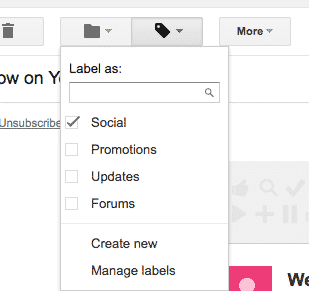
Prepare:
- Check that your pupils have emailing experience from Years 3-5. If not, take a look at the Years 3/4/5 activities for 'Communication'.
- Send 5 emails to your pupils before the lesson, each one with a question on a topic you're currently working on. Two of the emails should contain geography questions, two should contain history questions and one with a question from a third subject (e.g. RE).
Activity Tasks:
- Guide the pupils step by step through the process of creating folders (or, if using Gmail, labels) for each subject and then organising the five emails they have just received.
- Tell them that the first Geography question is the important one for them to keep safe as they'll be replying to it soon. Show them how to use Starred (Gmail) or Flagged (Outbox) to mark that email as important.
- Send them another email, this one with an unfriendly message (e.g. "You're mean, you're not my friend"). Discuss what they should do if they receive such a message. (Don't show to friends, don't delete the message, report to adult). Teach them how to block emails from someone who is being mean (make sure they unblock you afterwards!).
Remember
- When it comes to email, you do need to know what previous experience your pupils have. The Digital Competency Framework expects a Year 6 pupil to have already been emailing independently and regularly since Year 4. Of course, that may not yet be the case for your class. If so, it may really help you to look at Years 3/4 activities first before moving on to this activity.
- You need to emphasise the e-safety aspect when teaching email. They need to understand how important it is to write appropriate emails and refrain from using nasty words.
Activity 2
Video Calling
Video Calling is not the easiest method of online communication to teach pupils. Local Authority internet filters often block Skype and Facetime, and the need to have someone on the other end of the call can make it a logistical nightmare if every pupil is to make a call.

The simplest answer is to make Video Calling a whole class activity, using some of the suggestions below. However, you may feel confident enough in Year 6 to allow your pupils to make individual video calls. If so, run the lesson one group at a time so that you can supervise more easily, and make sure you have discussed access to Skype or Facetime with whoever controls the internet filter (usually your Local Authority) so that the lesson doesn't collapse at the first hurdle!
Activity Suggestions
- When on a class trip, Facetime, Meet or Skype another class in school to tell them how it's going. This works even better during a residential trip.
- Arrange a 'Mystery Skype'. This involves arranging a video call between your class and another class in another area, county or country (within a similar time zone). The classes ask each other questions and try to guess in what area or country the other class lives. You can find a school to Mystery Skype through Microsoft's Mystery Skype website.
- Facetime a historical character! If you have a willing volunteer to dress up, have them video call the class to answer questions and discuss their lives,
- If you do attempt individual video calls, how about having a video call between pupils in different classrooms with one guiding the other to the location of a hidden treasure.
Using Google Meet for Video Calls
Points to Note
Regular Communications
Remember that communicating online should by now be a regular part of your pupils' school activities. Don't keep it to one off lessons every few months. Incorporate it as part of their routine. Submission of homework, sharing of permission settings or writing book reports are all good, regular opportunities to use online communications.
